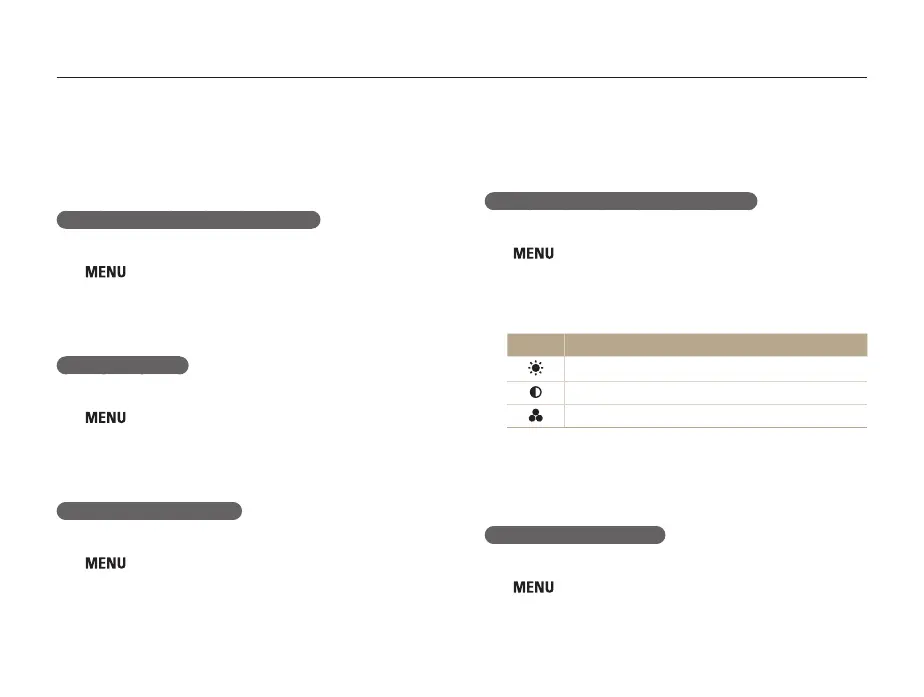Playback/Editing
64
Editing a photo
Correcting exposure problems
Adjust ACB (Auto Contrast Balance), brightness, contrast, or
saturation; remove red-eye; hide facial imperfections; or add
noise to the photo.
Adjusting ACB (Auto Contrast Balance)
1
In Playback mode, select a photo, and then press
[
].
2
Select Edit → Image Adjust → ACB.
Removing red-eye
1
In Playback mode, select a photo, and then press
[
].
2
Select Edit → Image Adjust → Red-eye Fix.
Hiding facial imperfections
1
In Playback mode, select a photo, and then press
[
].
2
Select Edit → Image Adjust → Face Retouch.
3
Select a level.
• As the number increases, the face becomes clearer.
Adjusting brightness/contrast/saturation
1
In Playback mode, select a photo, and then press
[
].
2
Select Edit → Image Adjust.
3
Select an adjustment option.
Icon Description
Brightness
Contrast
Saturation
4
Select a value to adjust the selected item.
(-: less or +: more)
Adding noise to the photo
1
In Playback mode, select a photo, and then press
[
].
2
Select Edit → Image Adjust → Add Noise.