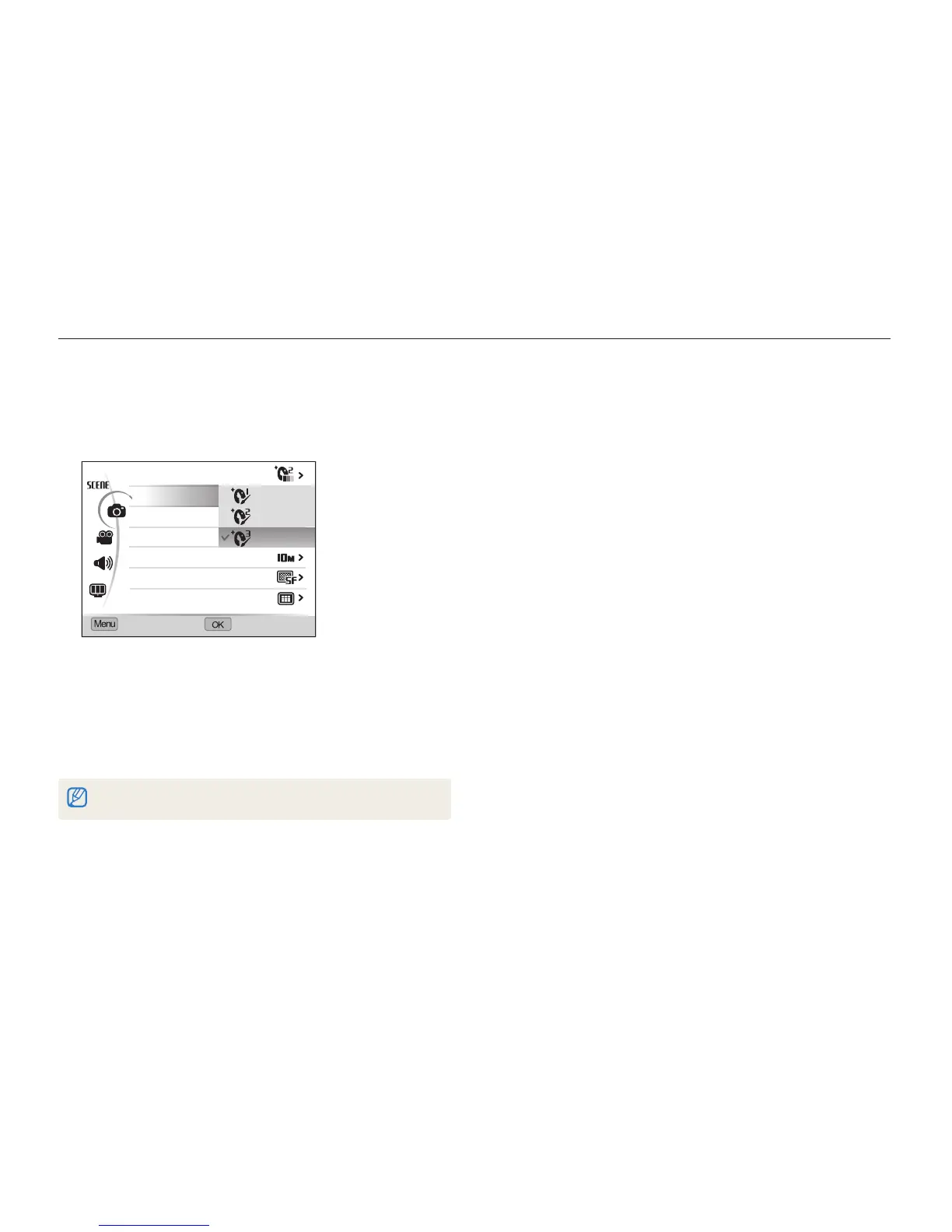Extended functions
36
Using the Scene mode
To hide facial imperfections, select
5
Face Retouch an
option.
Select a higher setting to hide a greater number of t
imperfections.
Face Tone
Face Retouch
Face Detection
Smart FR Edit
Photo Size
Quality
Focus Area
Level 1
Level 2
Level 3
Back
Set
Press [
6
m
] to switch to Shooting mode.
Align your subject in the frame and half-press [
7
Shutter]
to focus.
Press [
8
Shutter] to take the photo.
The focus distance will be set to Auto Macro.