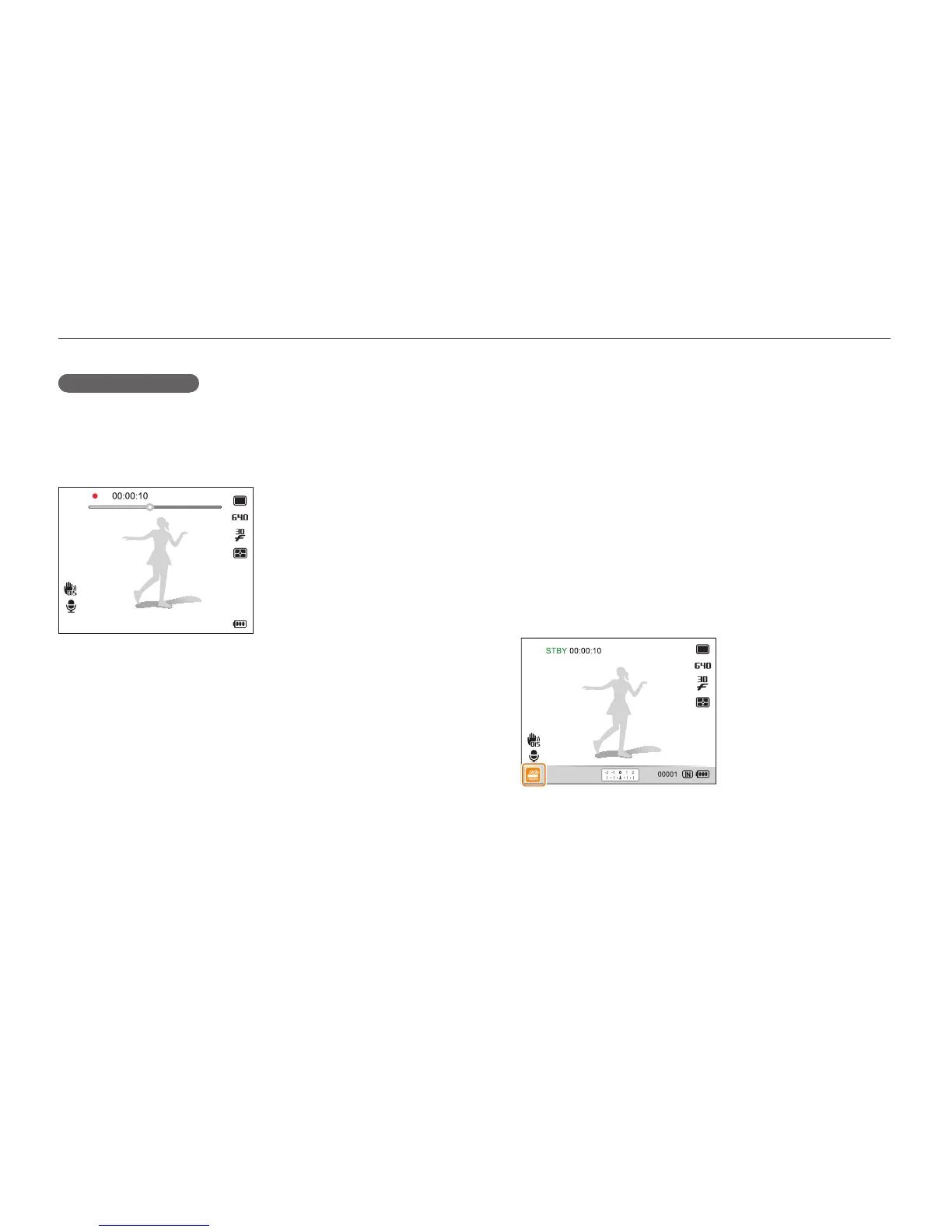Extended functions
43
Recording a video
Using the Smart Scene Detection mode
In this mode, your camera automatically chooses the appropriate
video settings based on a detected type of scene.
Rotate the mode dial to
1
v
.
In Shooting mode, press [
2
m
].
Select
3
V
Smart Scene Detection On.
Press [
4
m
] to switch to Shooting mode.
Align your subject in the frame.
5
The camera selects a scene automatically. An appropriate t
scene mode icon appears at the bottom left of the screen.
To pause recording
The camera allows you to pause temporarily while recording a
video. With this function, you can record several scenes as a
single video.
Press [o] to pause while recording. Press it again to resume.