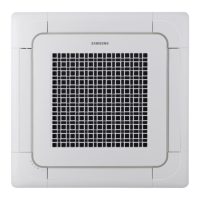Samsung Electronics14
No Parts Procedure Remark
1
2
Cabinet
Fan Motor
&
Propeller Fan
1) Turn off the unit and remove the power
cable.
2) Detach the top cover.
3) Detach the control box cover.
4) Unplug the ass'y cable.
5) Detach the cabi-side.
6) Detach the cabi-front.
● Cautions
When you assemble the parts, check if the
each parts and component electric box are
fixed firmly.
1) Loosen the indicating bolt screw.
2) Disassemble the propeller fan.
2-2 Outdoor Unit
DB98_14413A(1)_1** 10/9/03 5:40 PM Page 14
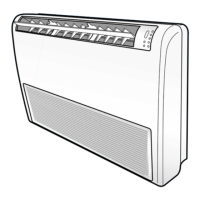
