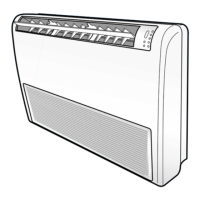Samsung Electronics
Outdoor Error Display and Check Method
3-2
MAIN
7-Segment
Inverter LED
Content Measures
Product operation status in
case of error
Yellow Green Red
Number of
Times
Outdoor unit
compressor/
outdoor unit
fan
-
○ ○ ○
Power OFF/VDD NG
• Check the input power line(AC)
• Check the LED of Main PCB and Inverter PCB
- -
-
○ ◎ ●
Normal Operation
-
- -
○ ◎ ●
Indoor unit communication
error(1min.)
• Check the communication line for indoor units
• Check the power supply of the communication
phase(DC)
1 Time Operation-off
○ ◎ ●
Communication time-out
error(2min.)
• Check the communication line for indoor units
• Check the power supply of the communication
phase(DC)
1 Time Operation-off
○ ◎ ●
Indoor temperature sensor
• Check the temp. sensor of the indoor unit room
• Check the indoor PCB connector
1 Time Operation-off
○ ◎ ●
Indoor unit EVA IN sensor
• Check the indoor unit drainage pipe sensor
• Check the indoor PCB connector
1 Time Operation-off
○ ◎ ●
Indoor unit EVA OUT sensor
• Check the indoor unit drainage pipe sensor
• Check the indoor PCB connector
1 Time Operation-off
○ ◎ ●
Dismount of indoor unit
EVA IN sensor
• Check the drainage pipe has been dismounted
1 Time Operation-off
○ ◎ ●
Dismount of indoor unit
EVA OUT sensor
• Check the drainage pipe has been dismounted
1 Time Operation-off
○ ◎ ●
Secondary detection of
indoor floating switch
• Check the indoor unit's float sensor
• Check the indoor PCB connector
1 Time Operation-off
○ ◎ ●
Indoor fan error
• Check the indoor PCB connector
1 Time Operation-off
○ ◎ ●
Indoor eeprom error
• Check the EEPROM data
• Check the indoor's option
1 Time Operation-off
○ ◎ ●
Indoor eeprom option error
• Check the EEPROM data
• Check the indoor's option
1 Time Operation-off
-
● ● ●
POWER ON RESET(1SEC)
- - -
29347A(1)_1.indd 12 2008-01-23 ソタネト 1:40:12
3-2 Oudoor Display Error and Check Method

