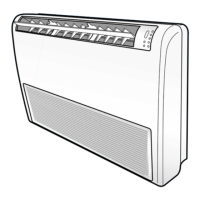No Parts Procedure Remark
2 Fan
&
Motor
1)
Detach the Nut Flange like the picture
on the right side. (Turn counterclockwise
because the screw is right-handed.)
(Use Monkey Spanner.)
2) Detach the Fan Propeller.
3)
Loosen 4 fixing screws to detach the Motor.
(Use +Screw Driver.)
4)
Disconnect the wire between ASS'Y
Control Out and Motor.
5)
Loosen 2 fixing bolts and detach the
Bracket Motor.
(Use +Screw Driver.)
3 ASS'Y Control Out 1) Detach several connectors from the
Ass'y Control Out.
2) Detach several connectors from the PCB of
Ass'y Control Out.
3)
Pull up the ASS'Y Control Out.
4-13

