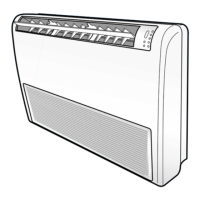E-7
HSILGNE
Note ❘
Press button after cleaning the air filter. The remote control will display
the filter sign to alert the user to clean the filter and turn off the display when
button is pressed.
❘
Duct type air conditioner does not have function of adjusting air flow direction.
Therefore, the function is not operated even if you press the swing button.
Heat Pump Models(MR-BH01)
Remote control transmission
indicator
Airflow indicator
On Timer indicator
Off Timer indicator
Temperature adjustment buttons
Mode selection button
(Auto, Cool, Dry, Fan, Heat)
Filter reset indicator
Power (On/Off) button
Battery life indicator
On Timer button
Off Timer button
Operating mode indicator
Fan speed indicator
Temperature setting
Fan speed adjustment buttons
Airflow swing button
(Except Duct type)
Filter Reset button
Timer set button
Timer cancel button
Time adjustment button

