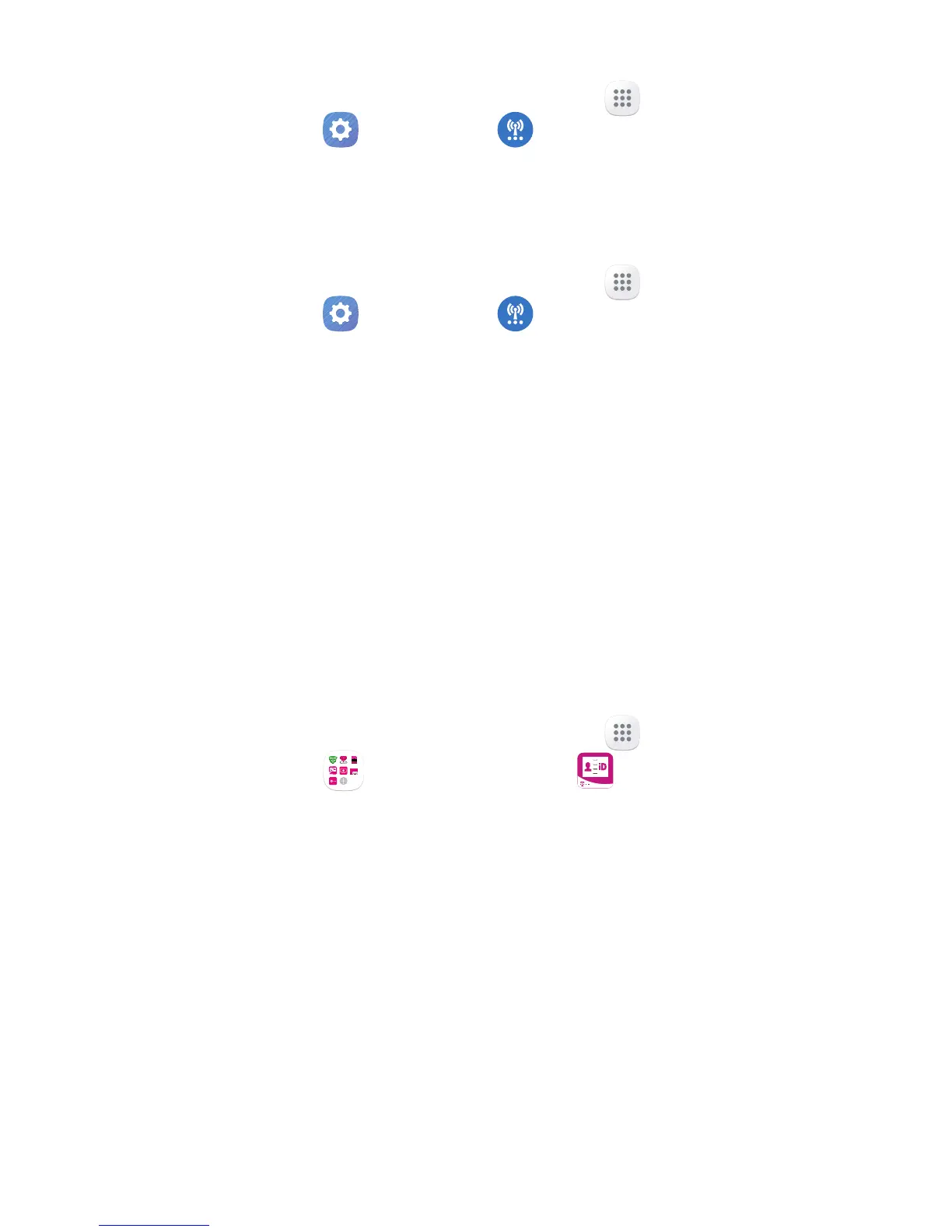14
To disable Wi-Fi Calling:
1. From the Home screen, tap
Apps
g
Settings
g
More connection
settings
g
Wi-Fi Calling.
2.
Tap
On/Off to turn off the feature.
To change connection preferences:
1.
From the Home screen, tap
Apps
g
Settings
g
More connection
settings
g
Wi-Fi Calling.
2.
Tap
Connection Preference and select
your preference.
T-Mobile Name ID
T-Mobile Name ID identifies callers,
displaying Name, City and State even if
the caller is not in your contacts list. It is
an optional add-on feature that can be
purchased directly from your phone for an
additional monthly charge. A one time
10-day trial is included with the phone.
1. From the Home screen, tap
Apps
g
T-Mobile folder
g
T-Mobile
Name ID.
2.
Choose an option.
