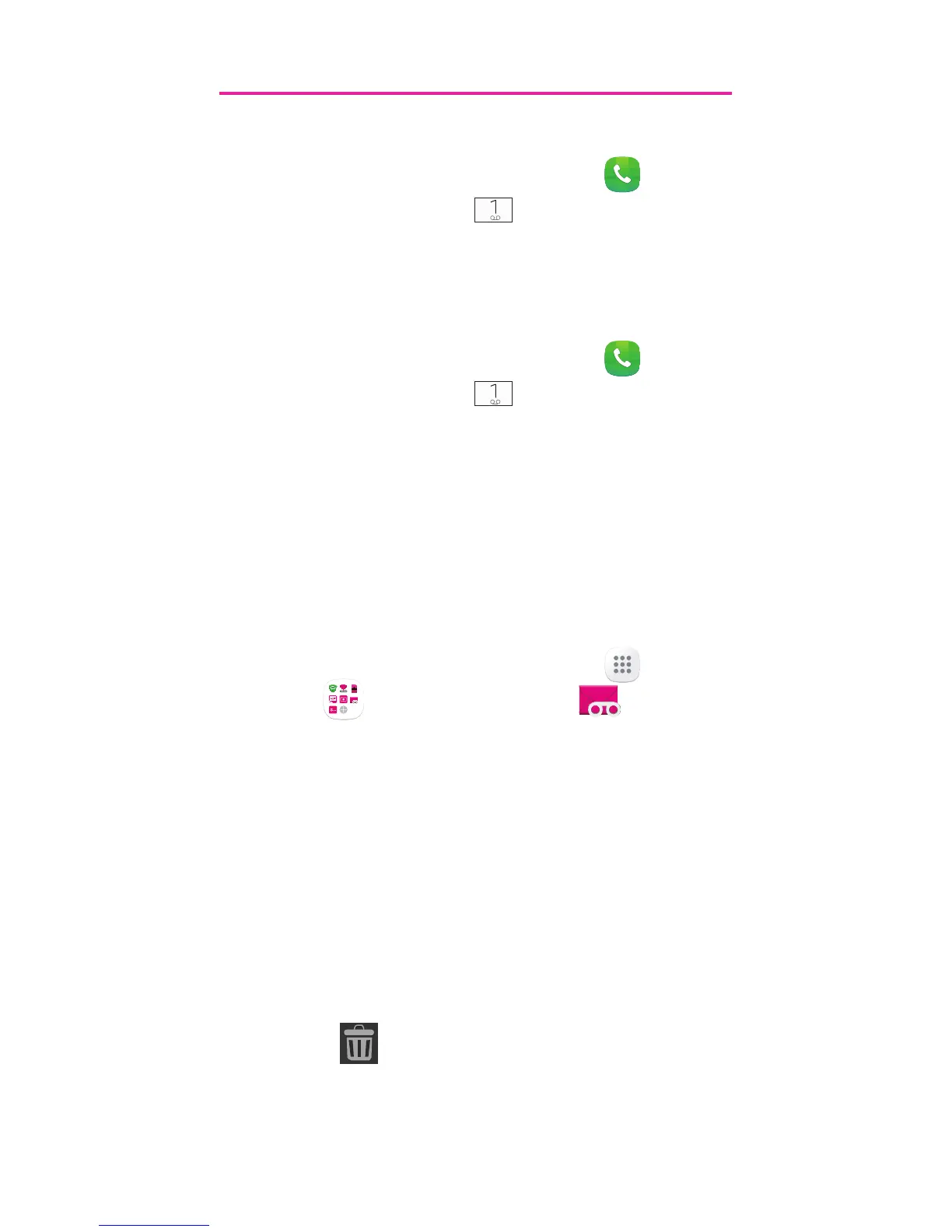15
Voicemail
Set Up Voicemail
1. From the Home screen, tap Phone.
2.
Touch and hold
.
3. Follow the prompts to set up your
mailbox.
Access Voicemail
1. From the Home screen, tap Phone.
2.
Touch and hold
.
Visual Voicemail
View a list of people who left a voicemail
message, and listen to messages in any
order directly from the device, without calling
Voicemail.
Initial Set Up
1. From the Home screen, tap Apps
g
T-Mobile folder
g
Visual
Voicemail.
2.
Read the information and tap
Next. If
prompted, follow the setup instructions.
3.
Tap a voicemail message to play
it back.
Delete Visual Voicemail Messages
1. From the Visual Voicemail application
screen, tap the voicemail message
to delete.
2.
Tap
Delete
g
OK.
