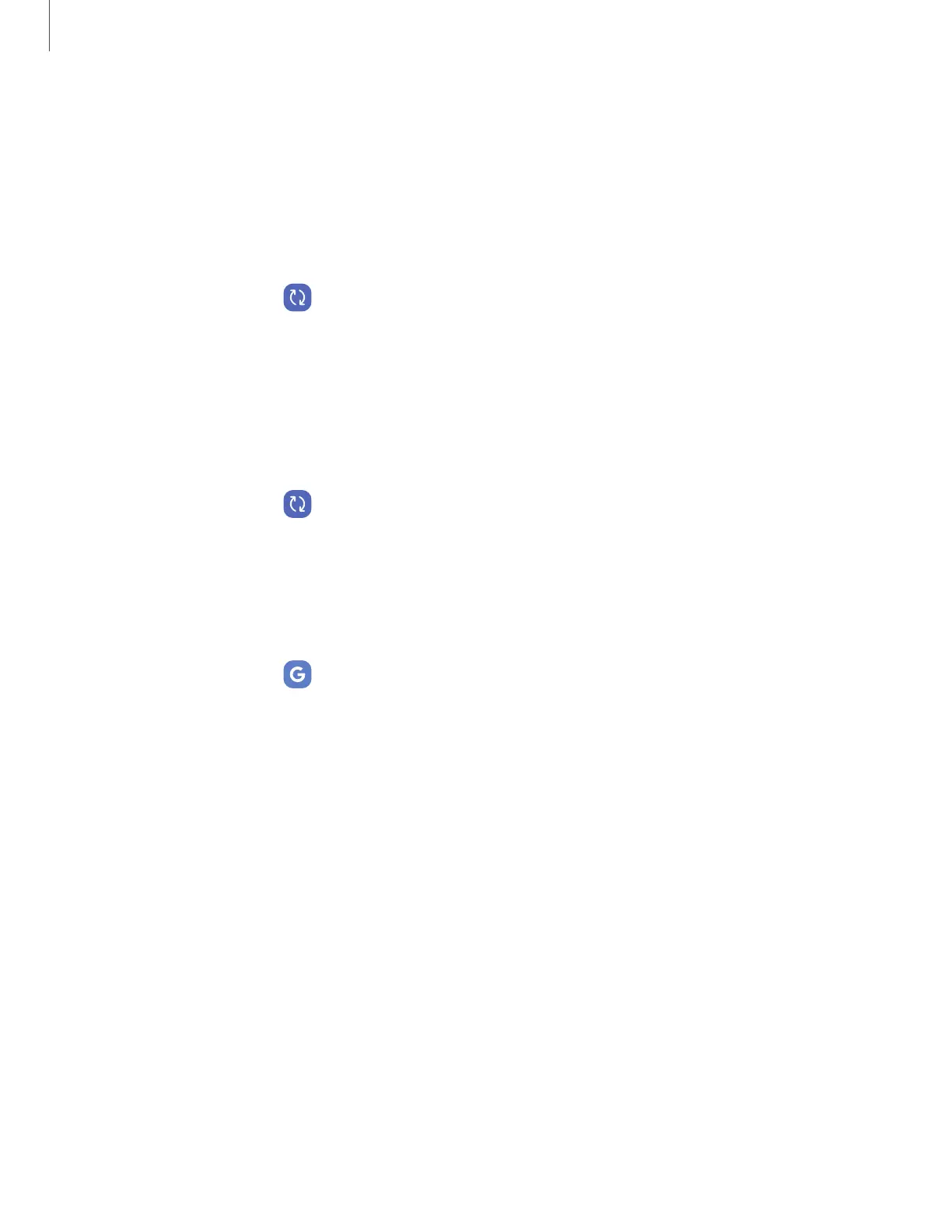Settings
Backup and restore
You can configure your device to back up data to your personal accounts.
Google Account
You can enable backup of your information to your Google Account.
1.
From Settings, tap
Accounts and backup.
2. Under Google Drive, tap Back up data.
External storage transfer
You can back up your data to an SD card or a USB storage device, or restore backup
data using Smart Switch. For more information, see Bring data from an old device.
◌
From Settings, tap Accounts and backup > External storage transfer.
Google settings
You can configure your device’s Google settings. Available options depend on your
Google Account.
◌
From Settings, tap Google, and select an option to customize.
125