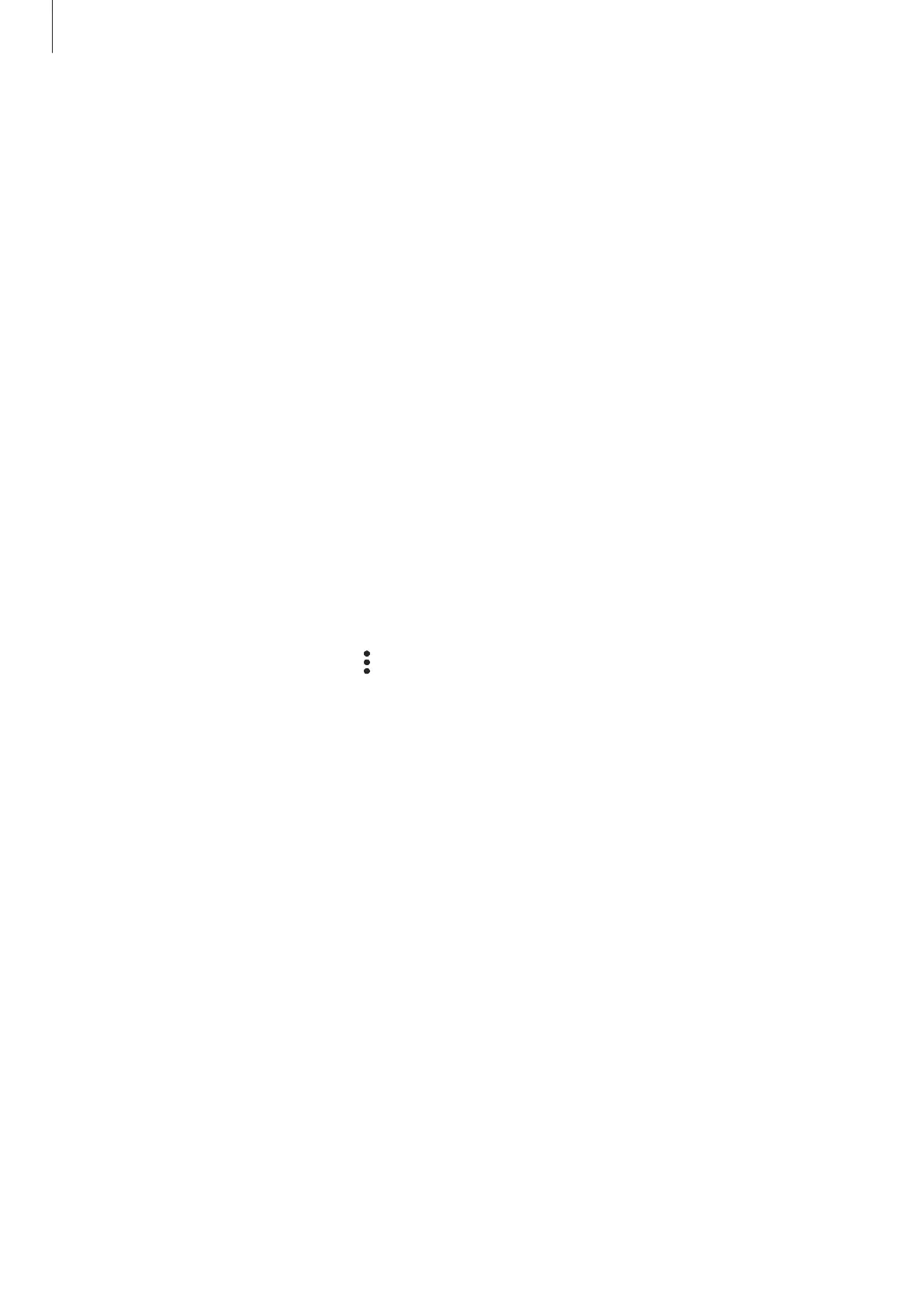Appendix
134
Bluetooth is not working well
If another Bluetooth device is not located or there are connection problems or performance
malfunctions, try the following:
•
Ensure that the device you wish to connect with is ready to be scanned or connected to.
•
Ensure that your device and the other Bluetooth device are within the maximum
Bluetooth range (10 m).
•
On your device, launch the
Settings
app, tap
Connections
, and then tap the
Bluetooth
switch to re-activate it.
•
On your device, launch the
Settings
app, tap
General management
→
Reset
→
Reset
network settings
→
Reset settings
→
Reset
to reset network settings. You may lose
registered information when performing the reset.
If the tips above do not solve the problem, contact a Samsung Service Centre.
The screen brightness adjustment bar does not appear on the
notification panel
Open the notification panel by dragging the status bar downwards, and then drag the
notification panel downwards. Tap
→
Quick panel layout
and tap the
Show brightness
control above notifications
switch to activate it.
A connection is not established when you connect the device to a
computer
•
Ensure that the USB cable you are using is compatible with your device.
•
Ensure that you have the proper driver installed and updated on your computer.
Your device cannot find your current location
GPS signals may be obstructed in some locations, such as indoors. Set the device to use Wi-Fi
or a mobile network to find your current location in these situations.
