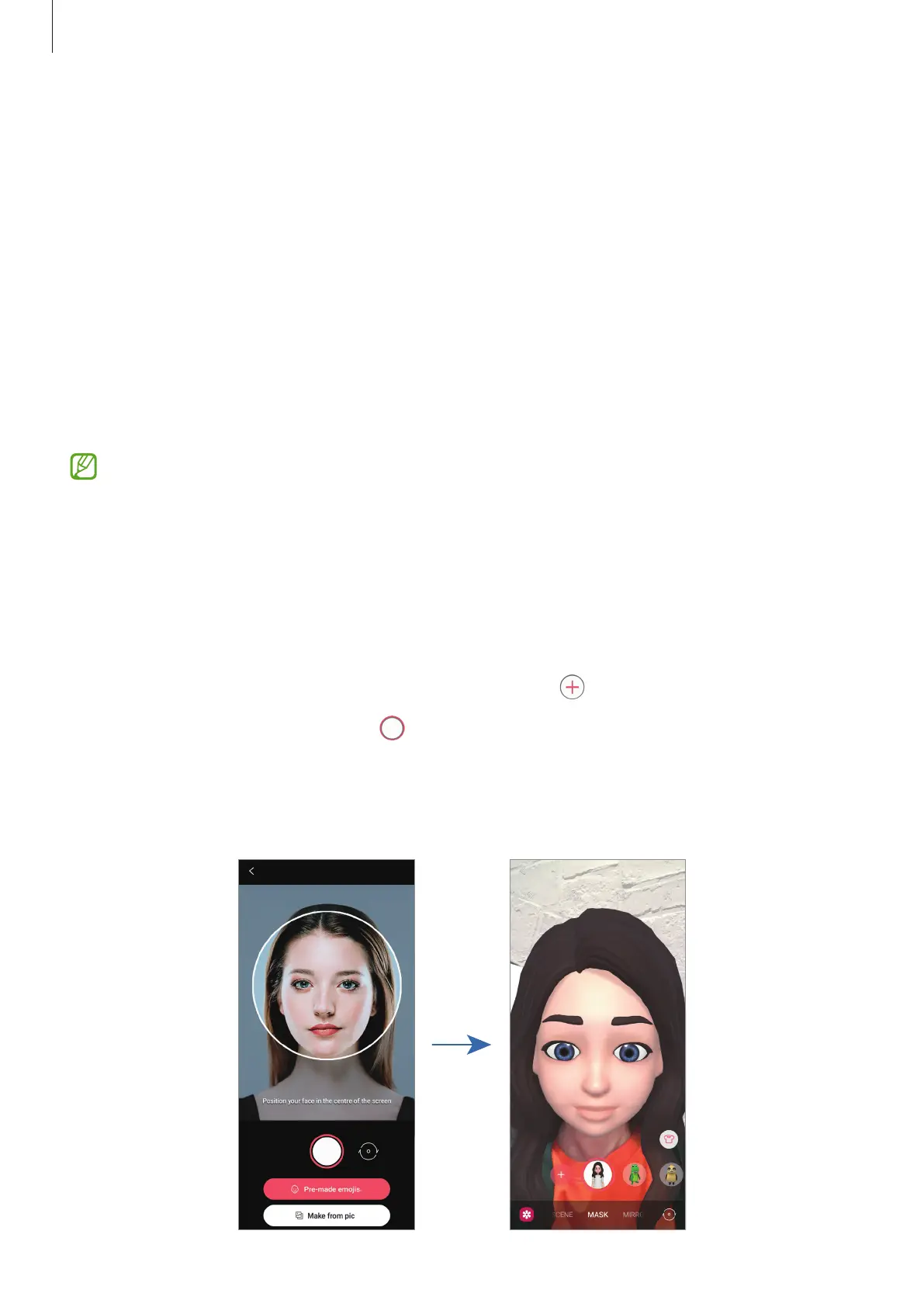Apps and features
64
AR Zone
Introduction
AR Zone provides you AR related features. Choose a feature and capture fun pictures or videos.
Launching AR Zone
Use the following methods to launch AR Zone:
•
Launch the
AR Zone
app.
•
Launch the
Camera
app and tap
MORE
→
AR ZONE
.
Some features may not be available depending on the service provider or model.
AR Emoji Camera
Creating AR Emoji
Make an emoji that looks like you.
1 Launch the
AR Zone
app and tap
AR Emoji Camera
→
.
2 Align your face on the screen, tap and take a picture or tap
Make from pic
to select a
picture.
If you tap
Pre-made emojis
, you can select an emoji and decorate it the way you want.
3 Follow the on-screen instructions to create an emoji.
