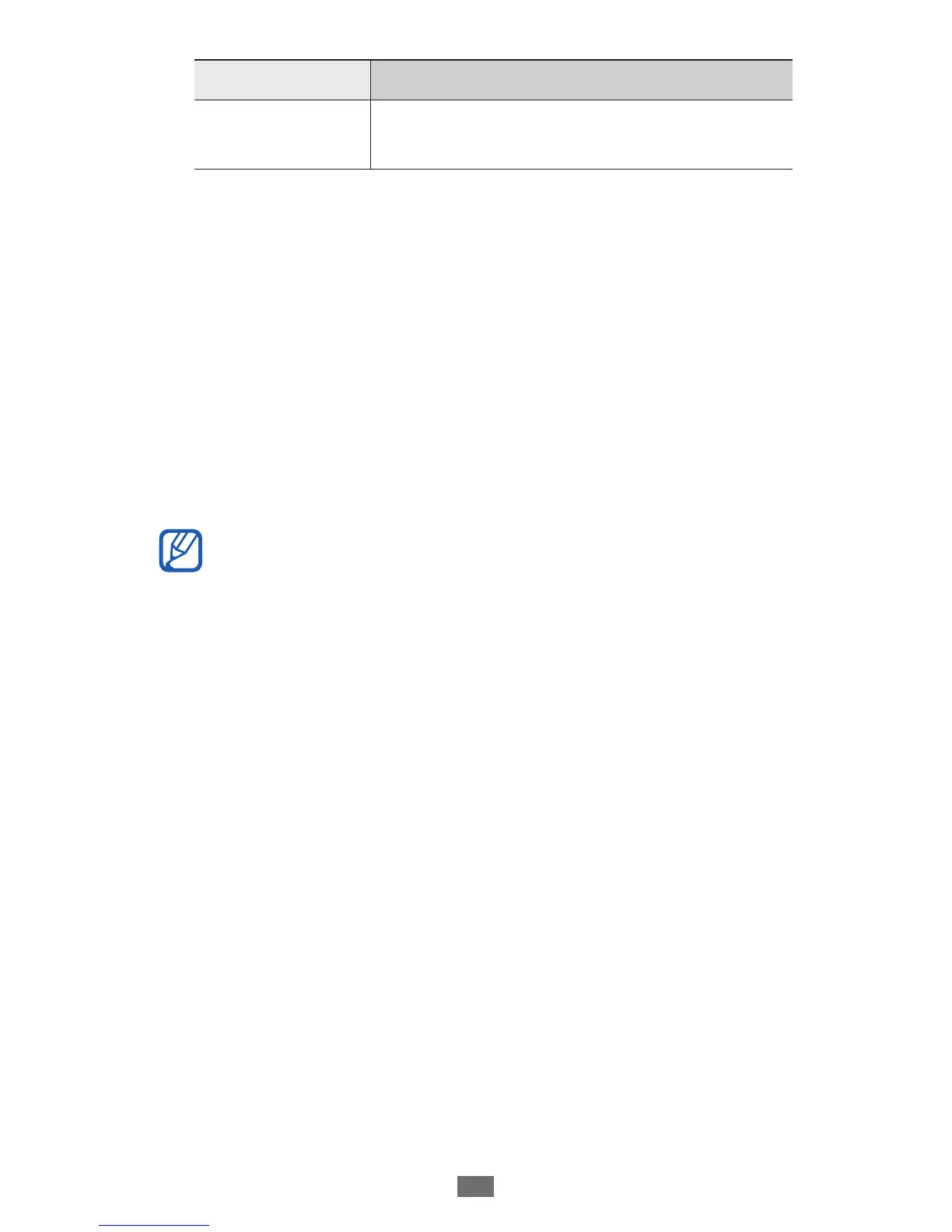Option Function
FM auto off
Set the FM radio to automatically turn
off after a specified length of time.
Game Hub
Learn to download social and premium games.
In the application list, select
1
Game Hub.
If you are launching this application for the first time,
2
select the check box next to Do not show for 90 days and
select Confirm.
Select and install a game.
3
Follow the on-screen instructions.
4
The games available may vary depending on your
region or service provider.
