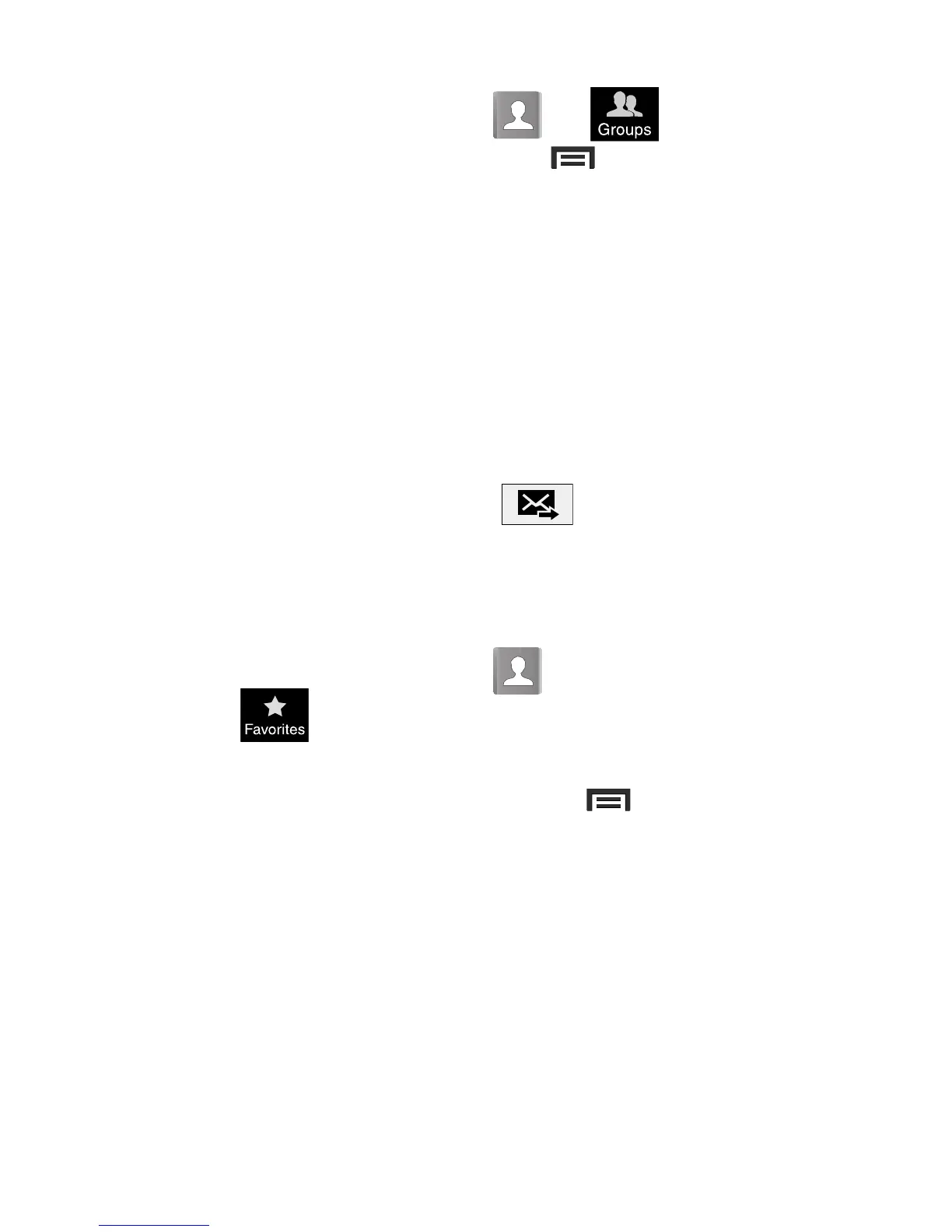112
Sending a Message to a Group
1. From the Home screen, tap ➔ .
2. Tap an existing group, and press and then tap
Send
message
.
– or –
Touch and hold a group entry and select
Send message
.
3. Select the recipients of the new message (indicated by a green
check mark). If an entry contains multiple phone numbers,
each must be selected individually.
4. Tap
Done
.
5. Type your message, and tap (
Send
).
The Favorites Tab
The Favorites tab is a list of the phone numbers that have been
designated as favorite contacts.
1. From the Home screen, tap .
2. Tap
(
Favorites
tab).
Adding a contact to your favorites list:
1. From within the Favorites tab, press and select
Add to
Favorites
.
2. Place a check mark alongside those current Contacts entries
you wish to assign as favorites.
3. Tap
Done
to complete the process.
