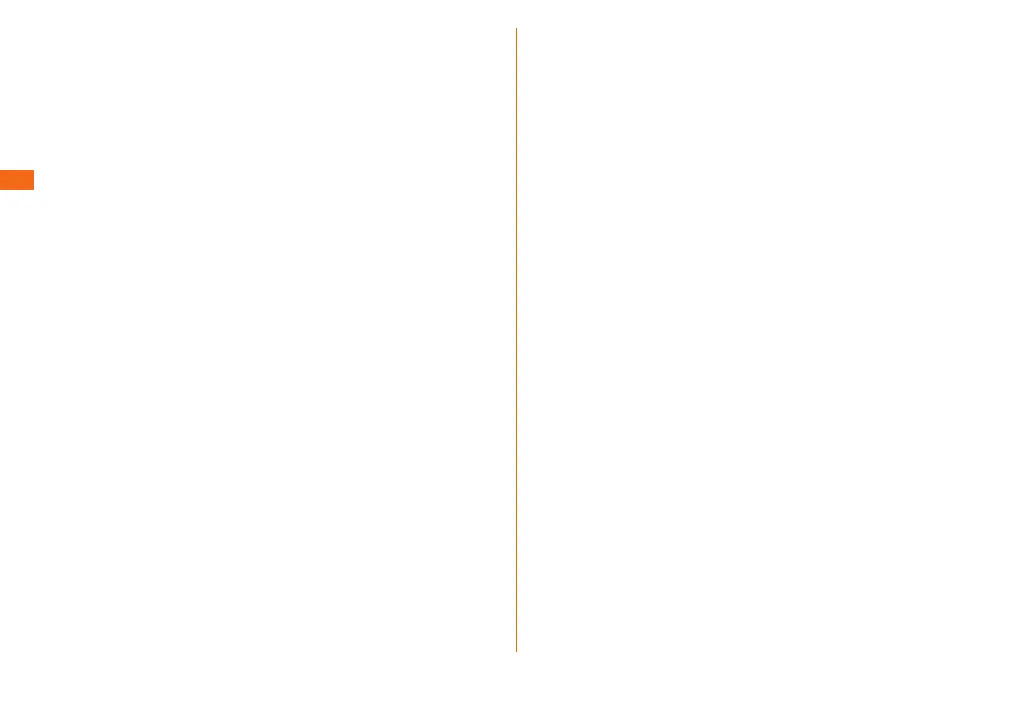26
Notes on Usage
Notes on Usage
• Depending on the Qi specication-compatible product, it may
not receive calls while charging. Charge this product with an
au-approved product.
• Depending on the Qi specication-compatible product,
charging may not be able to start due to mutual interference
with the Osaifu-Keitai
®
function. Charge this product with an
au-approved product.
• If you run an application on the product while it is being
charged wirelessly, it may not fully charge.
• Although the product may become warm while it is on the
wireless charger (sold separately), this is not a fault.
• Reception quality may decrease while the product is charging
on the wireless charger (sold separately).
• Do not move the wireless charger (sold separately) and the
product while it is charging.
• After the product has nished charging, the remaining battery
level may decrease, even if the product is left as is.
• Do not put credit cards, nor contactless IC cards, etc.
in between the product and the wireless charger (sold
separately) when wirelessly charging. The product will not be
able to be charged, and will heat up while charging, and the
product and the cards might malfunction, or be damaged.
■ au IC card
• Do not forcibly remove or insert the au IC card. Be careful not
to exert excessive force when inserting the card into your au
cell phone.
• You are responsible for any damage caused by inserting your
au IC card into some other IC card reader/writer, etc.
• Do not put stickers, etc. on the au IC card.
• Do not insert an au IC card to which a conversion adapter is
attached. Doing so may cause a fault.
• Do not performs actions that may damage the au IC card
(e.g. using in high temperature areas, tossing into re,
allowing foreign matter to come into contact with metal part,
subjecting to shock, bending, applying heavy load, getting
wet, etc.). It may cause data loss or other malfunctions.
■ S Pen
• Do not forcefully press, hit or intentionally subject the display
to strong impact. Doing so might cause scratching or damage.
• Do not subject to strong impact, such as dropping, stomping
and throwing. Doing so might cause fault.
• Do not use S Pen when the tip is chipped or scraped. The
display may be damaged or malfunction.
• Do not use other touch pen or S Pen besides specied one.
The display may be damaged or malfunction.
• Do not use S Pen for other devices. The device or S Pen may
be damaged or malfunction.
• Do not apply excessive force to S Pen during use. Putting
S Pen into a tightly packed bag, or putting S Pen in clothes
pocket and sitting on it may cause damage or malfunction.
• When you do not use S Pen, please attach to this product.
• Take care not to place magnetized items such as magnetic
cards, speakers and TV sets near S Pen, as it might cause
malfunction. Putting a strong magnetism close to the product
might cause false operation.
• The battery for S Pen is built-in and cannot be replaced by the
customer.
• After charging the battery, it gradually discharges, even if you
do not use S Pen. If you do not use S Pen for a long time, you
should charge the battery as the internal battery may have
discharged. When S Pen is inserted in this product, it will be
charged.