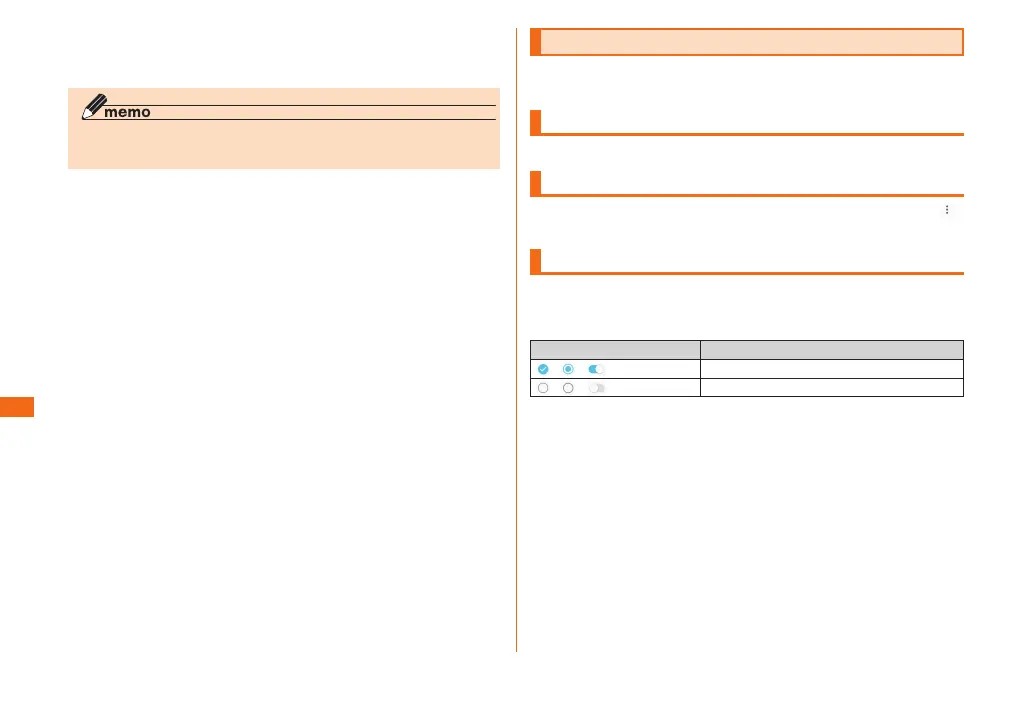54
Basic operation
Basic operation
h
Network operator currently connected is shown.
• Slide up to close the Notication panel.
i
Set display brightness.
◎ You may not be able to clear certain types of notication
information.
Basic operations
The following describes operations frequently used with
this product.
Selecting item
To select displayed item or icon, tap the screen directly.
Displaying menu
There are a few methods to display a menu, by tapping " "
or by touching and holding an entry eld or item.
Switch setting
When checkbox, radio button or ON/OFF switch appears at
side of setting item, tap check box, radio button or ON/OFF
switch to switch ON/OFF of the setting.
Icon Description
/ /
Setting is ON.
/ /
Setting is OFF.