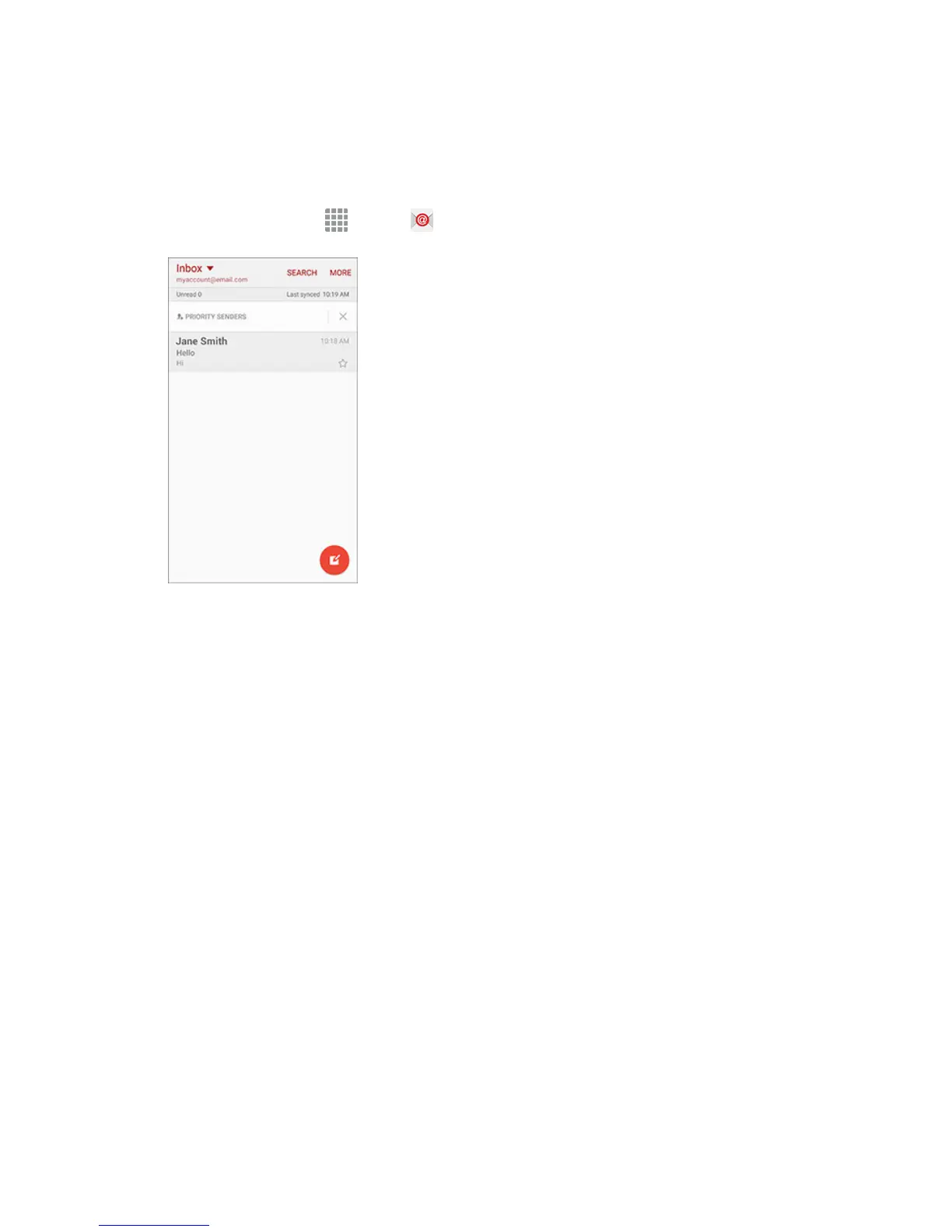Messaging and Internet 162
Compose and Send Email
Compose and send email using any account you have set up on your phone. Increase your productivity
by attaching files such as pictures, videos, or documents to your email messages.
1. From home, tap Apps > Email .
The email inbox opens.
If you want to switch to a different email account, tap the account name at the top of the
screen and select another account.
You can also view multiple inboxes at once. Tap the account name at the top of the screen
and then tap Combined inbox to see messages from all your configured email accounts.
