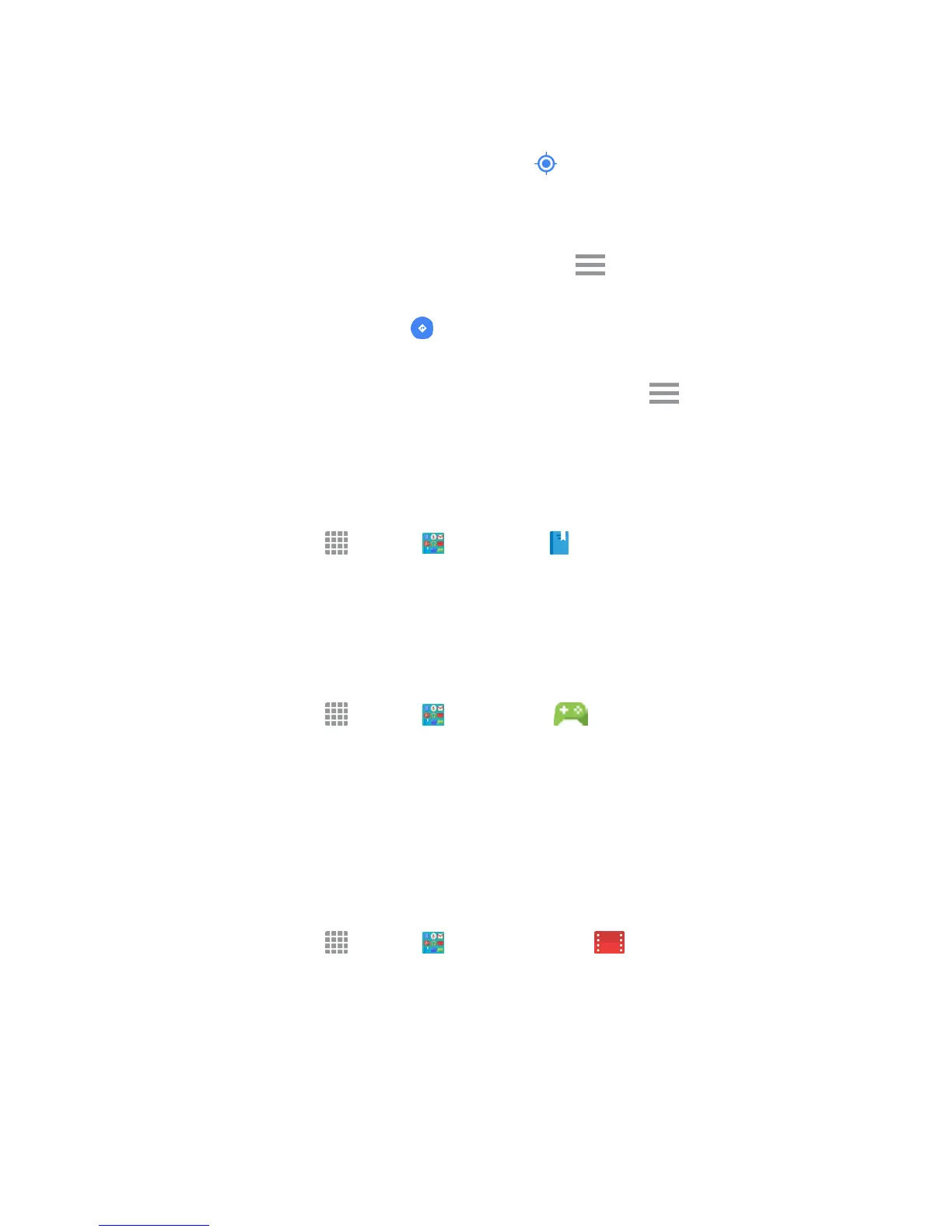Useful Apps and Features 233
Google Maps Operations
● Viewing Current Location: From the Maps app, tap .
● Obtain Useful Area Information for Current Location: Tap the Search field, enter the
information you are looking for, and then tap a result to view it.
● View Traffic Information, Aerial Photos, Etc.: Tap Menu and then tap Traffic, Satellite,
Google Earth, etc.
● Check Route to Destination: Tap , enter your current location and your destination, and then
tap a method of transport (car, public transit, bicycle, or on foot) to see available routes.
● Check Detailed Operation for Maps: From the Maps app, tap Menu > Help.
Google Play Books
Discovering your favorite books and authors has never been easier. With Google Play Books, you can
shop the world's largest selection of eBooks and read them anywhere you like.
■ From home, tap Apps > Google > Play Books .
Google Play Games
Google Play Games is the easiest way for you to discover new games, track achievements and scores,
and play with friends around the world. It brings all of your gaming on Google Play together in a unified
Android experience.
■ From home, tap Apps > Google > Play Games .
Google Play Movies & TV
Google Play Movies & TV allows you to watch movies and TV shows purchased on Google Play. You can
stream instantly on your Android phone or download so you can watch from anywhere, even when you
are not connected. Also, get quick access to your personal video collection, including those taken on your
phone.
Learn more about Google Play Movies & TV at play.google.com/about/movies.
■ From home, tap Apps > Google > Play Movies & TV .
