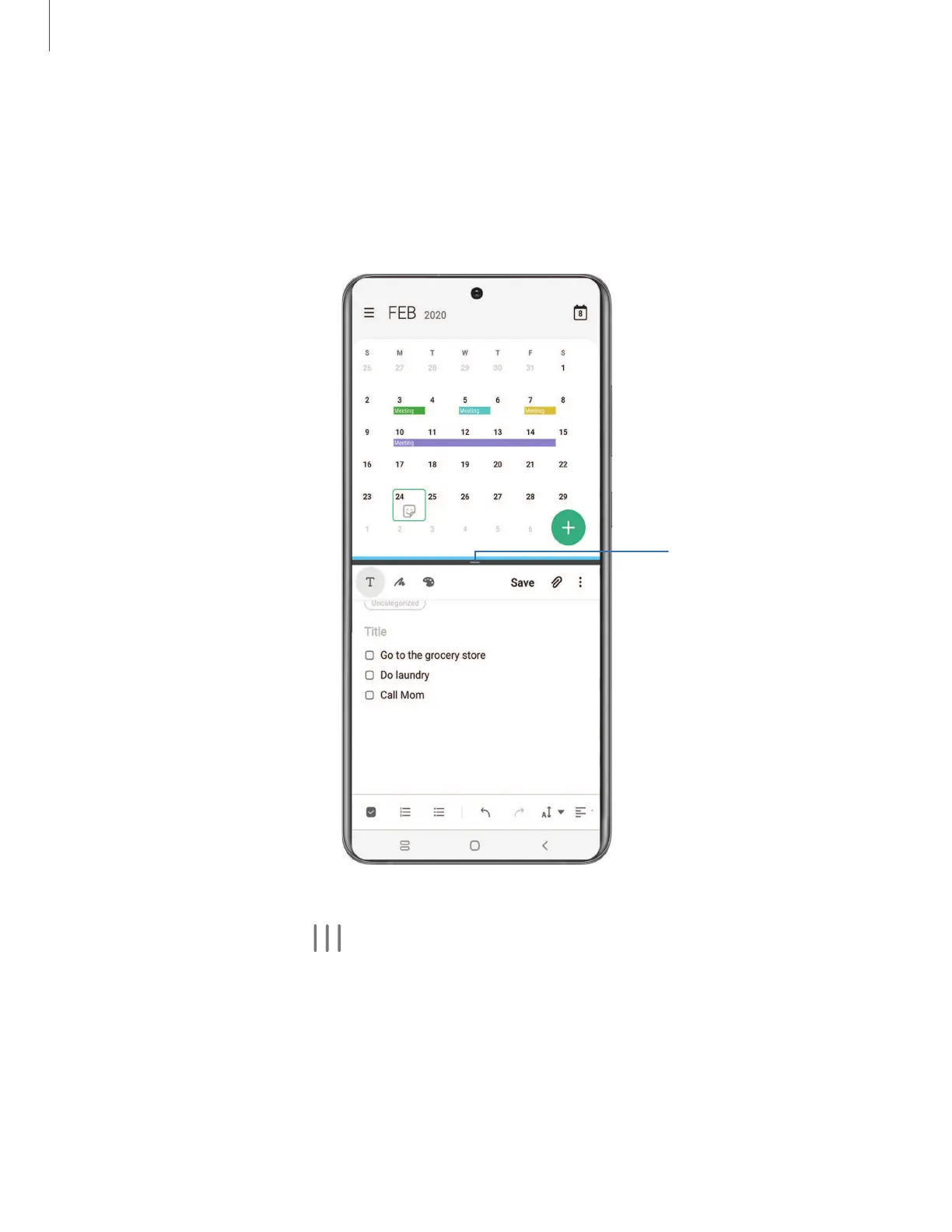111
•
FEB
2020
M w
3 4 5
~
~
10
11
12
16 17 18 19
23
c;]
25
26
.
T
14
~
UI
Title
0
Go
to
the
grocery
store
0
0
m
Do
laundry
Call
Mom
=
=
0
'I
m
6
13
14
15
20 21
22
27 28
29
0
Save
~
<
Getting started
40
Multi window
Multitask by using multiple apps at the same time. Apps that support Multi window
™
can be displayed together on a split screen. You can switch between the apps and
adjust the size of their windows.
Devices and software are constantly evolving — the illustrations you see here are for reference only.
1.
From a
ny screen, tap Recent a
pps.
2. Tap the app icon, and then tap Open in split screen view.
3. Tap an app in the other window to add it to the split screen view.
• Drag the middle of the window border to adjust the window size.
