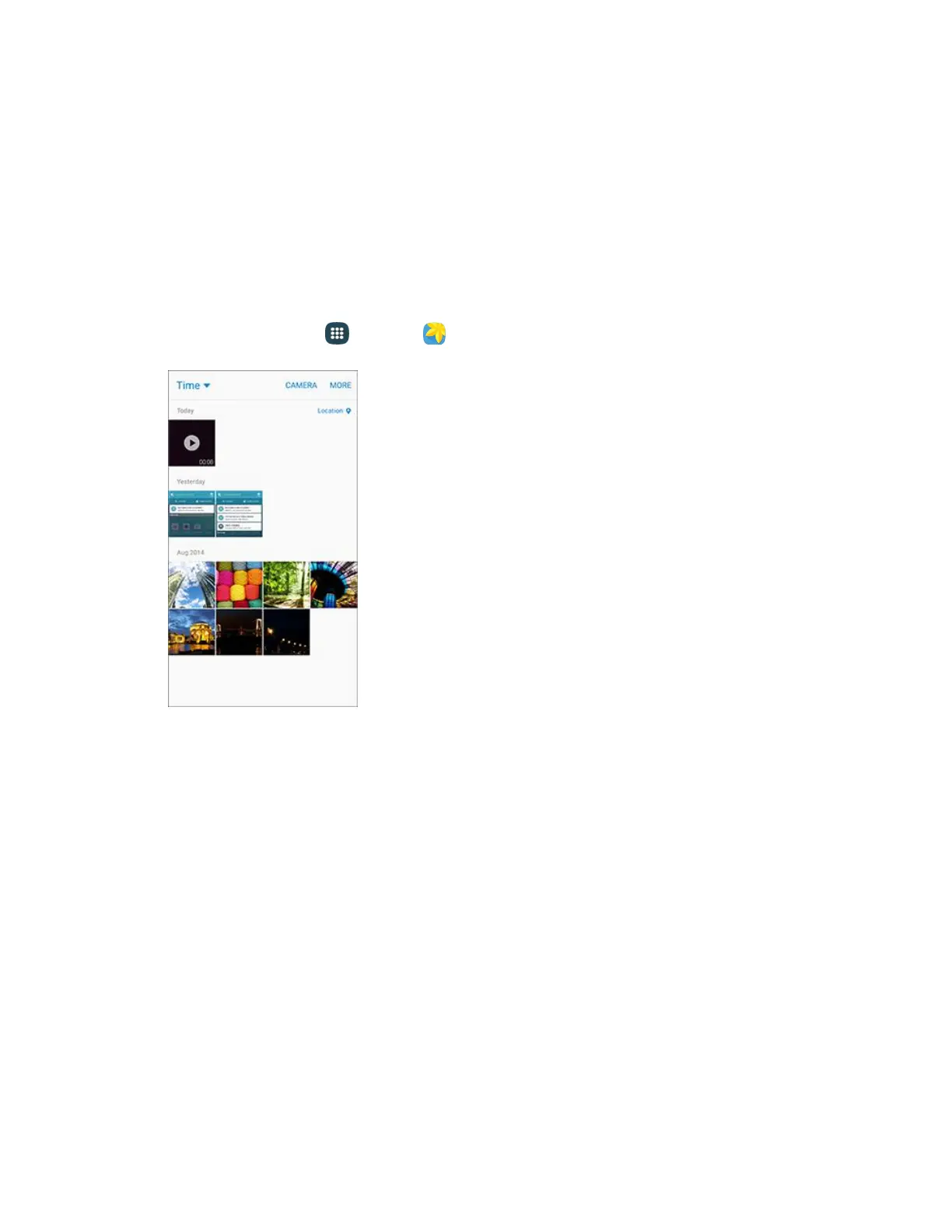Camera and Video 191
For more information about using email and Gmail, see Compose and Send Email or Create and Send a
Gmail Message.
Send a Picture or Video by Multimedia Message
Multimedia Messaging (MMS) lets you send pictures and videos using your phone’s messaging app.
Although you can send several pictures or videos in a multimedia message, it may be better to just send
one at a time, especially if the files are large in size.
1. From home, tap Apps > Gallery .
The Gallery app opens.
2. Tap the pictures or videos you want to share.
To select multiple items, touch and hold an image to turn on multiple select. Tap all the items
you want to include.
