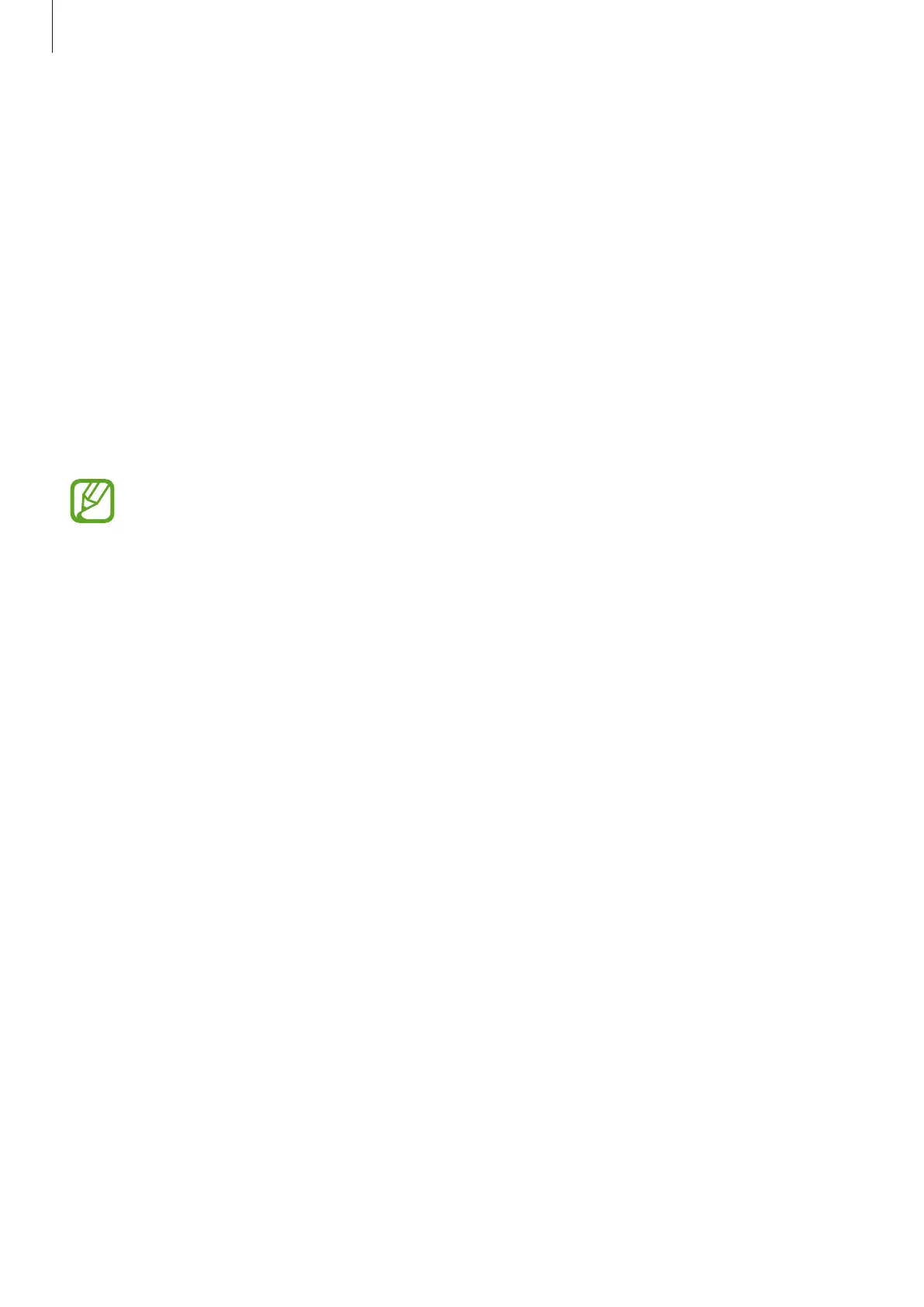Settings
114
Accessories
Change the accessory settings.
On the Settings screen, tap
Accessories
.
•
Automatic unlock
: Set the device to unlock automatically when the cover is flipped
open. You can use this feature only for some screen lock methods.
Date and time
Access and alter the following settings to control how the device displays the time and date.
On the Settings screen, tap
Date and time
.
If the battery remains fully discharged, the time and date is reset.
•
Automatic date and time
: Automatically update the time and date when moving across
time zones.
•
Use 24-hour format
: Display time in 24-hour format.
About device
Access device information, edit the device name, or update device software.
On the Settings screen, tap
About device
.
