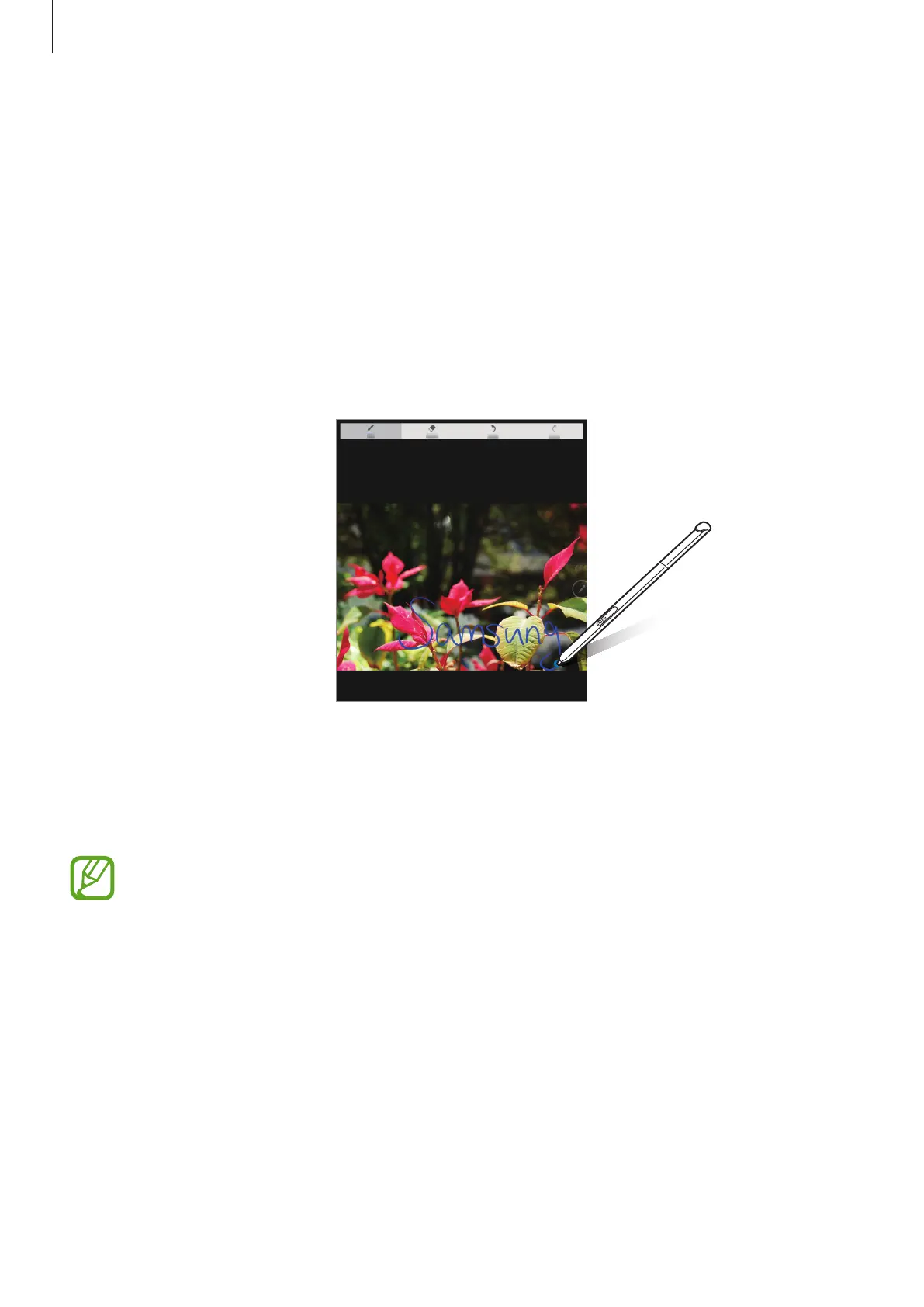S Pen features
43
Screen write
Capture screenshots to write or draw on them.
1
When there is content you want to capture, such as a part of a webpage, open the air
command panel and tap
Screen write
.
The current screen is automatically captured and the editing toolbar appears on the
screen.
2
Write a memo on the screenshot.
3
Select an option to use with the screenshot.
•
Share
: Share the screenshot with others.
•
Save in Gallery
: Save the screenshot. You can view captured images in
Gallery
.
It is not possible to capture a screenshot while using some apps.
