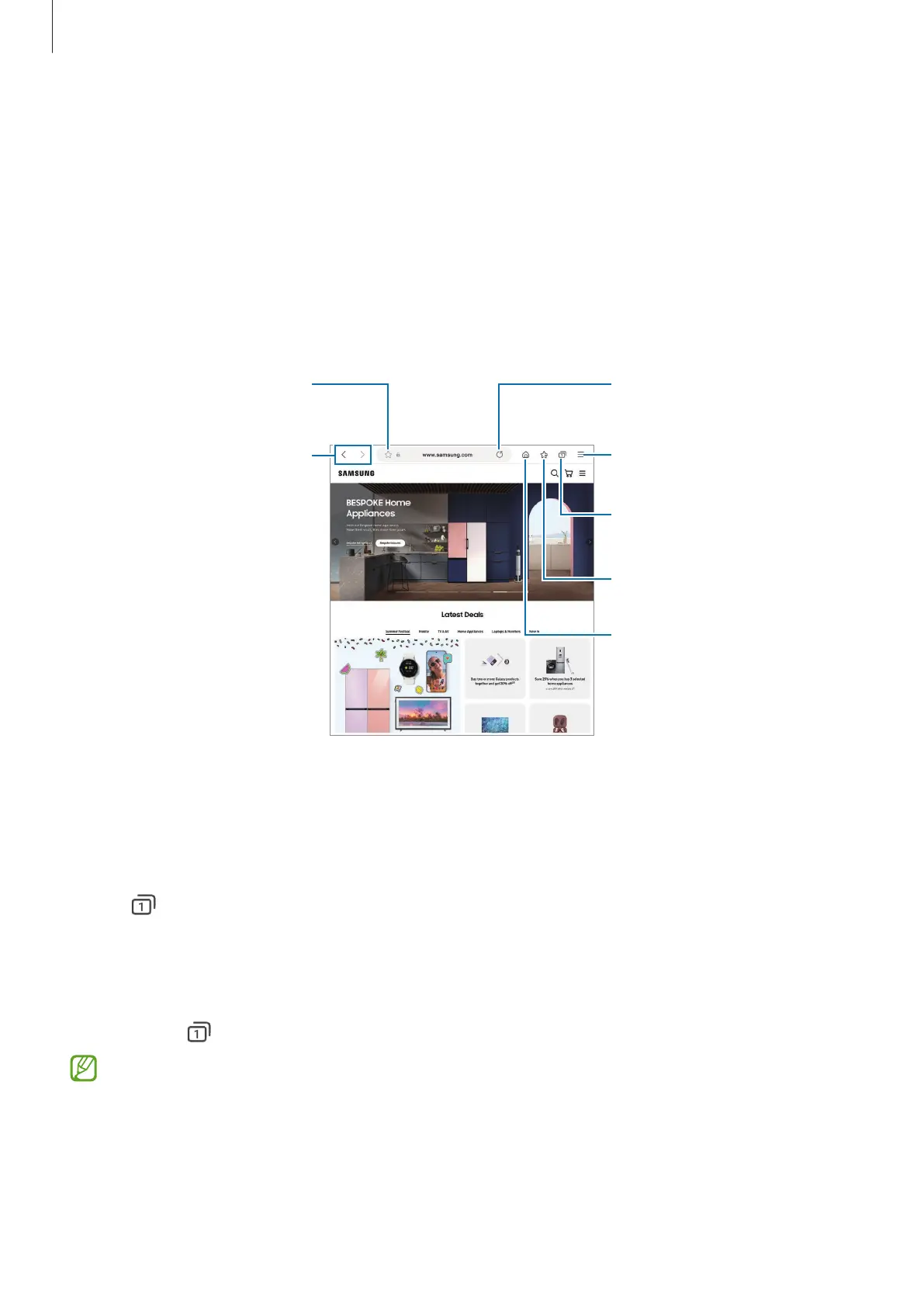Apps and features
45
Internet
Browse the Internet to search for information and bookmark your favourite webpages to
access them conveniently.
1 Launch the
Internet
app.
2 Enter the web address or a keyword, and then tap
Go
.
To view the toolbars, drag your finger downwards slightly on the screen.
webpage.
Open the homepage.
Move between pages.
More options
Refresh the current webpage.
Manage tabs. / Use secret
mode.
View your bookmarks.
Using secret mode
If you set a password for secret mode, you can prevent others from viewing your search
history, browsing history, bookmarks, and saved pages.
1 Tap
→
Turn on Secret mode
.
2 Tap the
Lock Secret mode
switch to activate it, tap
Start
, and then set a password for
secret mode.
In secret mode, the device will change the colour of the toolbars. To deactivate secret
mode, tap
→
Turn off Secret mode
.
In secret mode, you cannot use some features, such as screen capture.
