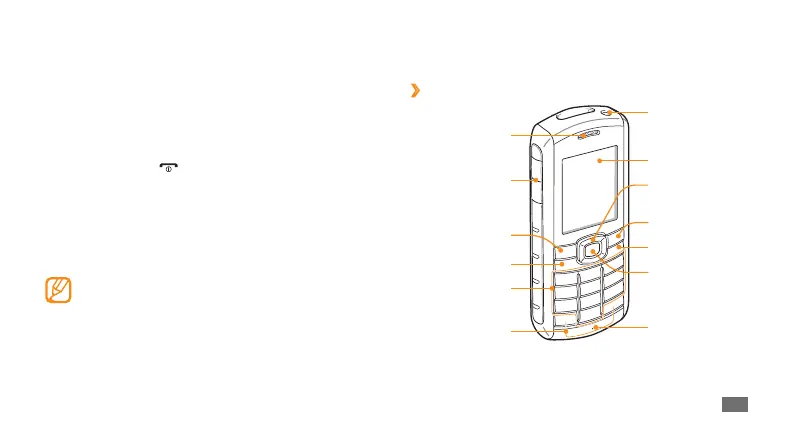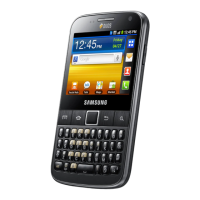B
Barbara GilbertJul 26, 2025
What to do if the battery does not charge properly on my Samsung GT B2710 Cell Phone?
- RRachel WoodJul 26, 2025
If your Samsung Cell Phone battery is not charging properly or the phone turns off, the battery terminals may be dirty. Wipe the gold-colored contacts with a clean, soft cloth and try charging the battery again. If the battery still won't charge completely, replace it with a new one, following your local guidelines for proper disposal of the old battery.