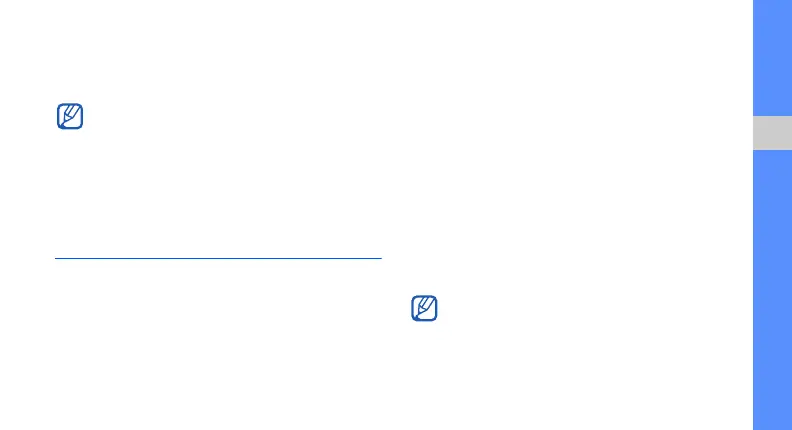71
using tools and applications
To synchronise all items,
1. In Menu mode, select Exchange ActiveSync.
2. Select Sync.
To synchronise emails only,
1. In Menu mode, select Exchange ActiveSync.
2. Select Email → Inbox → Sync → Email.
Use RSS feeds
Learn to use RSS feeds to get the latest news and
information from your favourite websites.
Add an RSS feed address
1. In Menu mode, select Internet → RSS feeds.
2. Select Add.
3. Select the address input field.
4. Enter the address of an RSS feed and select
Done → OK.
5. Select Subscribe now.
Update and read RSS feeds
1. In Menu mode, select Internet → RSS feeds.
2. Select Update → a feed → Update → Yes.
3. Select a feed category → an updated feed.
If you synchronise all items, you may incur
charges for updating unnecessary items.
The auto update feature sets the phone to
automatically update the RSS feeds at the
specified interval. You can activate the auto
update feature by selecting
Internet
→
Settings → RSS update
→ Auto update.
