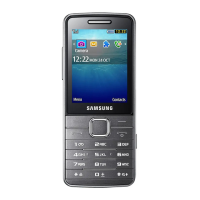18
assembling and preparing your mobile phone
2. Insert the SIM or USIM card.
3. Push the SIM or USIM card in the SIM card slot
until it locks in place.
• Place the SIM or USIM card in the phone
with the gold-coloured contacts facing up.
• Without inserting a SIM or USIM card, you
can use your phone’s non-network
services and some menus.
• Do not insert a memory card in the SIM
card slot.
• Do not remove the SIM or USIM card while
the phone is turned on. It may cause the
phone to malfunction or damage the SIM
or USIM card.
S5620.book Page 18 Thursday, November 18, 2010 10:27 AM

