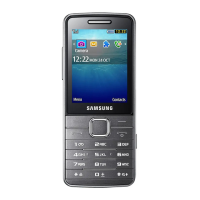Why does my Samsung GT-S5660 beep and the battery icon flash?
- BBrian StantonSep 19, 2025
If your Samsung Cell Phone beeps and the battery icon flashes, recharge or replace the battery to continue using the device.
Why does my Samsung GT-S5660 beep and the battery icon flash?
If your Samsung Cell Phone beeps and the battery icon flashes, recharge or replace the battery to continue using the device.
What to do if my Samsung GT-S5660 Cell Phone is hot to the touch?
If you are using applications that require more power or use applications on your Samsung Cell Phone for an extended period of time, your device may feel hot to the touch. This is normal and should not affect your device's lifespan or performance.
What to do if the battery on my Samsung Cell Phone does not charge properly or the device turns off?
If the battery terminals may be dirty, wipe both gold-coloured contacts with a clean, soft cloth and try charging the battery again. If the battery will no longer charge completely, dispose of the old battery properly and replace it with a new one. Refer to your local ordinances for proper disposal instructions.
Why does my Samsung Cell Phone battery not charge properly?
If your Samsung Cell Phone battery isn't charging right, it might be because the battery terminals are dirty. Try wiping the gold-colored contacts with a clean, soft cloth. If it still won't charge, you may need to replace the old battery with a new one.
What is PIN2 for on my Samsung GT-S5660 Cell Phone?
When a menu on your Samsung Cell Phone asks for PIN2, you must enter the PIN2 supplied with your SIM or USIM card. For further details, it's best to contact your service provider.
What to do if error messages appear when launching the FM radio on my Samsung Cell Phone?
If you encounter error messages when launching the FM radio on your Samsung Cell Phone, ensure that the headset is properly connected. Then, scan for and save the available radio stations. If problems persist, test your desired station using another radio receiver. If it works on another receiver, your device might require service.
What does PUK mean for my Samsung Cell Phone?
If your SIM or USIM card is blocked on your Samsung Cell Phone, usually as a result of entering your PIN incorrectly several times, you must enter the PUK supplied by your service provider.
What is the password for on my Samsung Cell Phone?
When the device lock feature is enabled on your Samsung Cell Phone, you must enter the password you set for the device.
How to troubleshoot dropped calls on my Samsung Cell Phone?
If your Samsung Cell Phone calls are being dropped, try moving to another area and try again.
What to do if incoming calls are not connected on my Samsung GT-S5660 Cell Phone?
If incoming calls are not connected on your Samsung Cell Phone, ensure that your device is turned on, that you have accessed the right cellular network, and that you have not set call barring for the incoming phone number.
Guide to inserting the SIM/USIM card and battery.
Instructions on how to charge the device's battery.
Using phone call functions, including making and answering.
Capturing photos and videos with the device camera.
Using Google Maps for navigation and location search.
Connecting to wireless local area networks.
Configuring wireless connections like Wi-Fi and Bluetooth.
Adjusting screen settings like wallpaper and brightness.
Managing location services and device security.
Changing display language and text input settings.
Resolving common device issues and error codes.
General safety guidelines to prevent injury or damage.
Precautions for use near pacemakers, medical equipment, and explosive areas.
Safety guidelines for using the device while driving.
Warnings about loud sounds and safe device usage.
| Brand | Samsung |
|---|---|
| Model | GT-S5660 |
| Category | Cell Phone |
| Language | English |