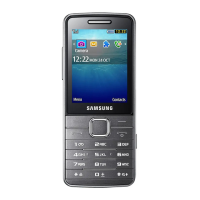What is the password for on my Samsung Cell Phone?
- MMelody HerreraSep 12, 2025
When the device lock feature is enabled on your Samsung Cell Phone, you must enter the password you set for the device.

What is the password for on my Samsung Cell Phone?
When the device lock feature is enabled on your Samsung Cell Phone, you must enter the password you set for the device.
What does PUK mean for my Samsung Cell Phone?
If your SIM or USIM card is blocked on your Samsung Cell Phone, usually as a result of entering your PIN incorrectly several times, you must enter the PUK supplied by your service provider.
How to resolve call connection issues when dialing from contacts on my Samsung GT-S5660 Cell Phone?
If calls are not connected when dialing from contacts on your Samsung Cell Phone, ensure that the correct number is stored in the contact list. Re-enter and save the number, if necessary. Also, ensure that you have not set call barring for the contact's phone number.
What does it mean when my Samsung GT-S5660 beeps and the battery icon flashes?
When your Samsung Cell Phone beeps and the battery icon flashes, it means your battery is low. Recharge or replace the battery to continue using the device.
What to do if my Samsung Cell Phone freezes or has fatal errors?
If your Samsung Cell Phone freezes or hangs, you may need to close programs or reset the device to regain functionality. If your device is frozen and unresponsive, press and hold the power button for 8-10 seconds to reboot it automatically. If this does not solve the problem, perform a factory data reset by going to Settings, Privacy, Factory data reset, Reset phone, and Erase everything.
How to fix error messages when launching the camera on my Samsung GT-S5660 Cell Phone?
If you receive error messages when launching the camera on your Samsung Cell Phone, charge the battery or replace it with a fully charged one. Free some memory by transferring files to a PC or deleting files from your device. Restart the device. If the issue persists, contact a Samsung Service Centre.
What to check if incoming calls are not connected on my Samsung GT-S5660?
If you're not receiving incoming calls on your Samsung Cell Phone, first ensure that your device is turned on. Check that you've accessed the correct cellular network and that you haven't set call barring for the incoming phone number.
How to troubleshoot dropped calls on my Samsung Cell Phone?
If your Samsung Cell Phone calls are being dropped, try moving to another area and try again.
Why is my Samsung Cell Phone hot to the touch?
Your Samsung Cell Phone may feel hot if you're using power-intensive applications or using applications for a long time.
What to do if incoming calls are not connected on my Samsung GT-S5660 Cell Phone?
If incoming calls are not connected on your Samsung Cell Phone, ensure that your device is turned on, that you have accessed the right cellular network, and that you have not set call barring for the incoming phone number.
| Brand | Samsung |
|---|---|
| Model | GT-S5660 |
| Category | Cell Phone |
| Language | English |
Guide to inserting the SIM/USIM card and battery.
Instructions on how to charge the device's battery.
Using phone call functions, including making and answering.
Capturing photos and videos with the device camera.
Using Google Maps for navigation and location search.
Connecting to wireless local area networks.
Configuring wireless connections like Wi-Fi and Bluetooth.
Adjusting screen settings like wallpaper and brightness.
Managing location services and device security.
Changing display language and text input settings.
Resolving common device issues and error codes.
General safety guidelines to prevent injury or damage.
Precautions for use near pacemakers, medical equipment, and explosive areas.
Safety guidelines for using the device while driving.
Warnings about loud sounds and safe device usage.