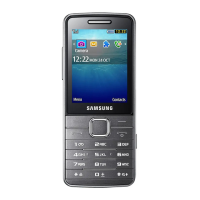57
using tools and applications
Search for and connect to a WLAN
1. In Menu mode, select Wi-Fi → Search.
2. Select a network icon → Add and add a
connection profile.
3. In Menu mode, select Internet or Communities,
or in Idle mode, select a web-based widget.
Your phone connects to the network using the
connected WLAN profile.
To connect to a WLAN using a WPS (Wi-Fi
Protected Setup) access point,
1. In Menu mode, select Wi-Fi → Search.
2. Select a WPS icon ( ) and select Add.
3. Select WPS push button or WPS enter PIN
depending on the AP device type.
4. Select Start and press a WPS button on the AP
device within 2 minutes.
Or, enter a PIN on the AP device and select Start
within 2 minutes.
• If the network you want needs an IP address,
subnet mask, DNS, or gateway information,
select
Advanced settings
.
• Wi-Fi security should be set as the selected
network configuration and 802.1x (EAP-
TTLS, PEAP) is supported.
To access the internet via another method,
change the connection profile to the desired
method.
S5620.book Page 57 Thursday, November 18, 2010 10:27 AM

