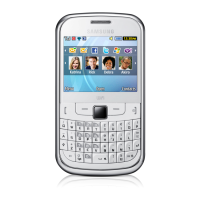SAMSUNG Proprietary-Contents may change without notice
Disassembly and Assembly Instructions
7-5
This Document can not be used without Samsung's authorization
5 6
7 8
1)
Pass FPCB to LCD FPCB hole
2)
Assemble HOOK of SIDE surface
depending
on LOWER top.
1)
Assemble the BACK COVER to the slide
ass'y
1)
Screw the
2
points.
2)
Attach Screw Cap.
1)
Connect the slide F-PCB
&
PBA ass'y.
①
②
※
Caution
1)
Be care of scratch and molding damage.
2)
Be care of damage to slide F-CPB.
※
Caution
1)
Be care of scratch and molding damage.
※
Caution
1)
Be care of scratch and molding damage.
※
Caution
1)
Be care of damage to slide F-CPB

