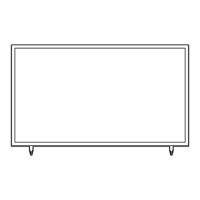Display Modes
You can also select one of the standard resolutions listed in the Resolution column. The TV will automatically adjust to the
resolution you choose.
After connecting a computer to the TV, set the screen resolution for the TV on the computer. The optimal resolution is 1920
referring to the user guide of the computer or its graphic card.
✎
Display Mode Display Format
Horizontal
Frequency
(kHz)
Vertical Frequency
(Hz)
Pixel Clock
(MHz)
Sync Polarity
(H / V)
IBM 70.087 28.322 -/+
MAC
35.000 66.667 -/-
-/-
VESA
DMT
25.175 -/-
37.861 72.809 31.500 -/-
37.500 75.000 31.500 -/-
37.879 60.317 +/+
72.188 50.000 +/+
75.000 +/+
65.000 -/-
70.069 75.000 -/-
60.023 75.029 78.750 +/+
60.000 +/+
59.790 85.500 +/+

