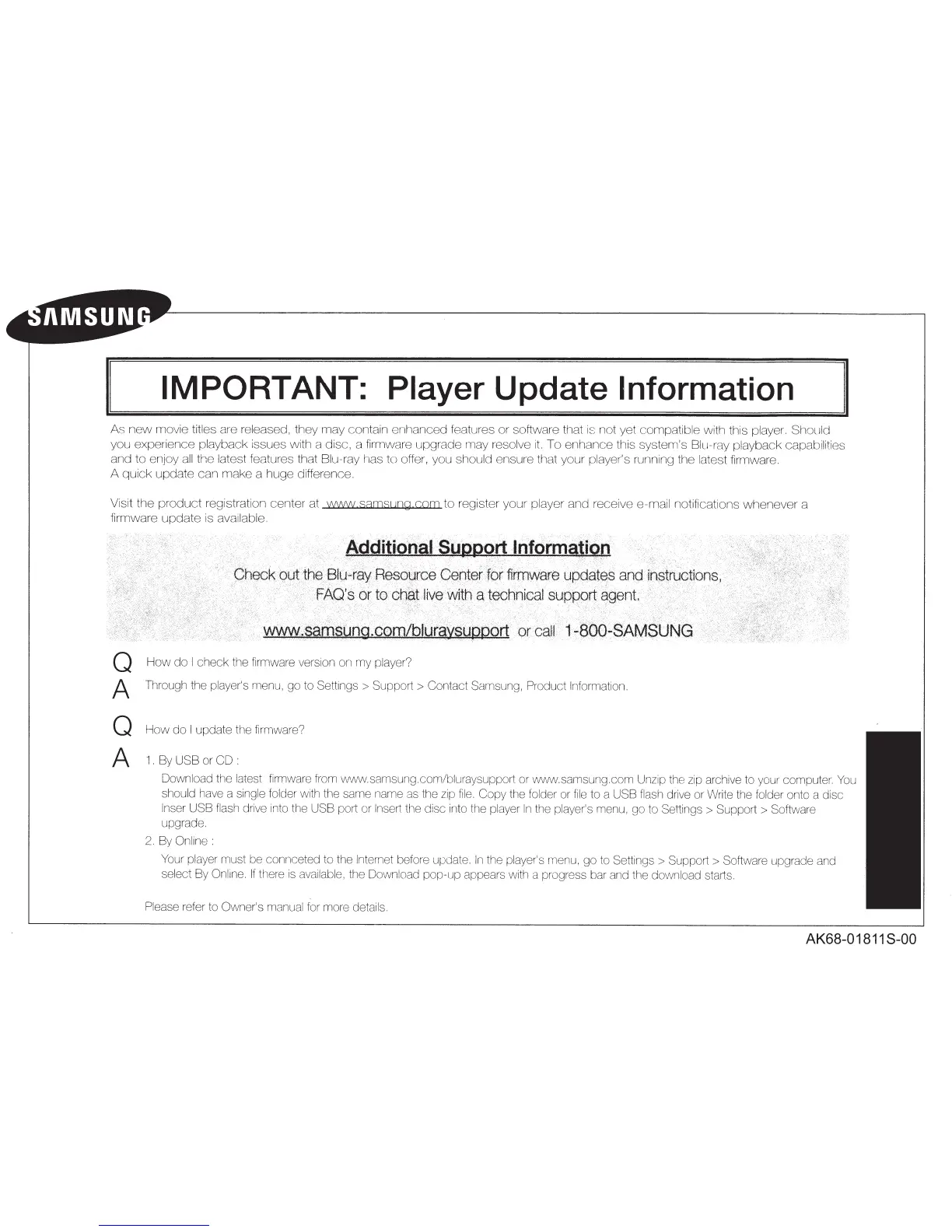II
IMPORTANT: Player Update Information
II
As
new
movie titles are released, they
may
contain
enhanced
features
or
software that
is
not yet compatible with this player.
Should
you exper·ience
playback issues with a disc, a firmware
upgrade
r11ay
resolve
it.
To
enhance
this system's Blu-ray playback capabilities
and
to enjoy
all
the latest features that Blu-ray has to offer, you should ensure that your player's running the latest firmware.
A
quick
update
can make a huge difference.
Visit the
product
registration
center
at
www
samst
JOQ
com
to
register your player
and
receive e-mail notifications
whenever
a
firmware
update
is available.
Additional
Su
•·.'.\(····
....
-;
·:•:
,
...
;
--
''·'
. ·.
·.·-
-
·
.·
··
..
.-
·-
:·
-
·-.-_·
·.· '
·
.,
...
\
.
·-
..
__
.__
~~
"
t~B~~~~)t
R~~ce
Ce,~t~f,
,
f~§~
upd~~;
and
ff)~~~jop~.
i'
.
..
. c
fAQ's
o.r
.
to
GQ~t
liv(9
:
Vy'if.tJ
:
a
.
ti?Crtnk~~rsuptgort
·
eygent:
·
/:;:'
--
.
-.·
4:~_::
-·-_,-.;
.,....
,
;~_:;_X
Q
How do
I check the firmware version on my player?
A
Through the player's menu, go to Settings>
Support>
Contact Samsung,
Product
Information.
Q
How do
I
update the firmware?
A 1 .
By
USB
or CD :
Download the latest firmware from
'JI/vvw.
samsung. com/bluraysupport or
www.
samsung. com
Unzip
the
zip
archive to your computer.
You
should have a single folder with the same name
as
the zip
file.
Copy the folder or
file
to a
USB
flash
drive or
\f\Jrite
the folder onto a disc
lnser
USB
flash drive into the
USB
port or
Insert
the disc into the player
In
the player's menu, go to Settings> Support> Software
upgrade.
2.
By
Online
:
Your
player must
be
connceted to the
Internet
before update.
In
the player's menu, go
to
Settings> Support> Software upgrade
and
select
By
Online.
If
there
is
available,
the
Download
pop-up appears with a progress bar
and
the download starts.
Please
refer
to
Owner's
manual for more details.
AK68-0
1811
S-00
