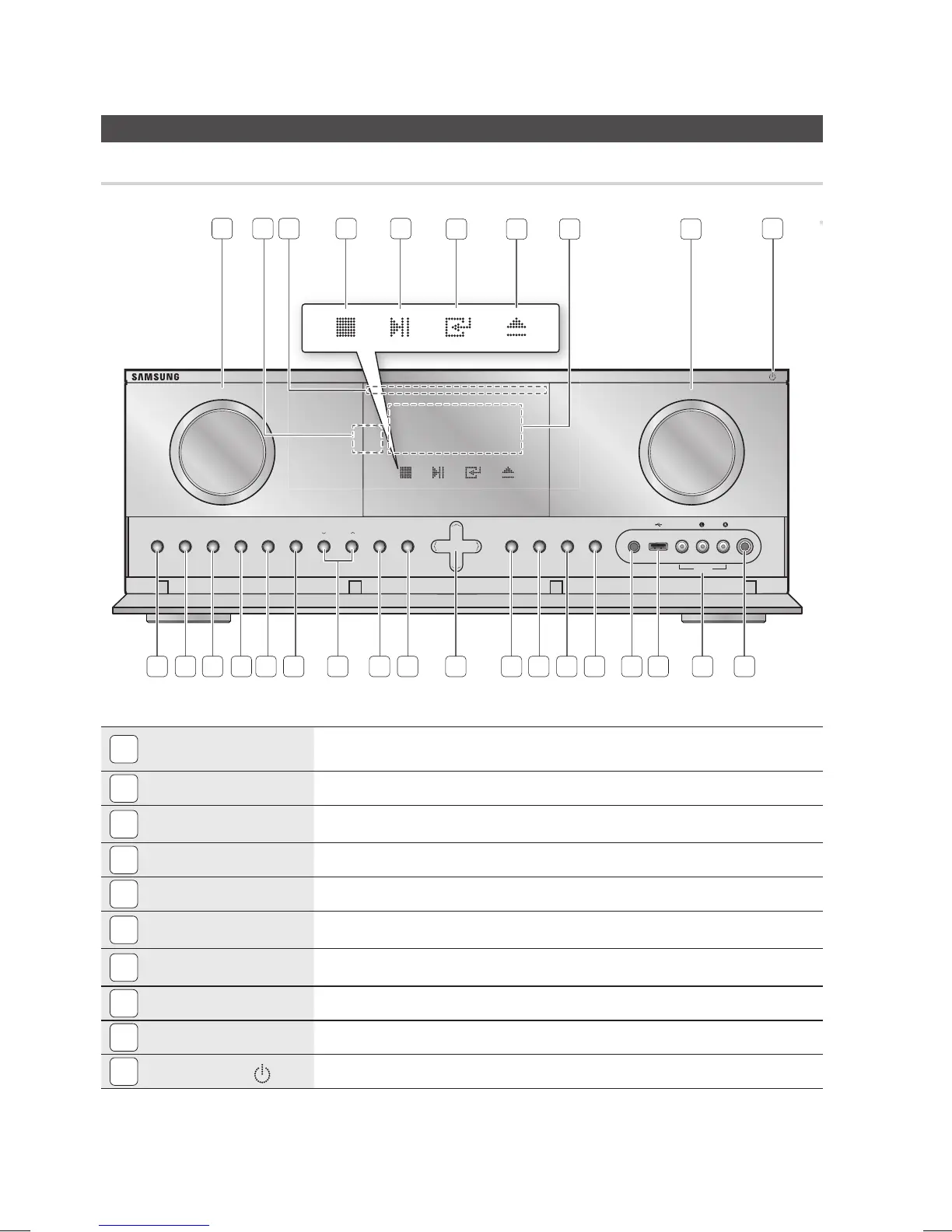16 English
Getting Started
Description
Front Panel
1
INPUT SELECT
Used to select a source.
BD/DVD SAT GAME AUX1 AUX2 CD R-IPOD FM TV
2
REMOTE CONTROL SENSOR
Detects signals from the remote control.
3
DISC SLOT
Insert disc here.
4
STOP BUTTON
Stops disc playback.
5
PLAY/PAUSE BUTTON
Plays a disc or pauses playback.
6
ENTER BUTTON
Selects menu items.
7
OPEN/CLOSE BUTTON
Ejects a Disc.
8
DISPLAY
Displays the playing/audio input status, time, listening mode, etc.
9
MASTER VOLUME
Adjusts the volume level.
10
POWER BUTTON (
)
Turns the product on and off.
MASTER VOLUMEINPUT SELECT
TONE
CONTROL
TUNING
MODE
AUDIO
ASSIGN
AUDIO
EFFECT
Smart HUB S.Direct vTuner AV SYNC
SELECT
MEMORY MENU RETURN 3D SOUND
ASC MIC VIDEO
AUDIO PHONES
AUX 1 IN
1 5
6 7 8 9
11 12 13 14 15 17
10
18 19 20 21 22 23 24 25 26 27 28
4
16
2 3
HW-D7000_XAA_0321.indd 16HW-D7000_XAA_0321.indd 16 2011-03-21 2:00:532011-03-21 2:00:53
