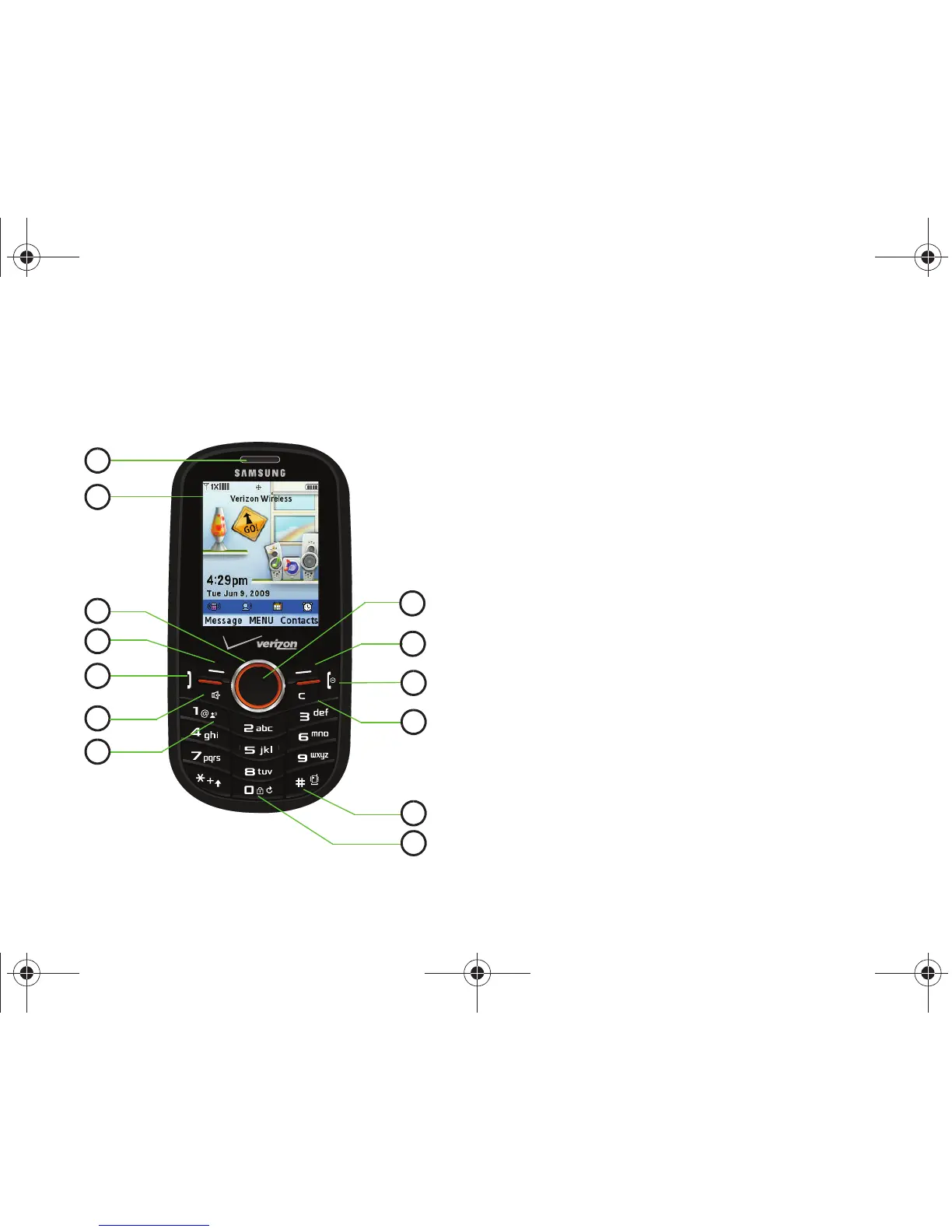14
Screen and Keypad Features
The following illustration shows the main features of the phone.
1.
Earpiece
: Allows you to hear the other caller.
2.
LCD
: Displays all the information needed to operate your
phone.
3.
Directional Key
: Allows you to scroll through the phone
menu options. Each key also acts as a shortcut to launch
applications.
4.
Left Soft Key
: Used to navigate through menus and
applications by selecting the choice indicated on the lower
left area of the display screen.
5.
Send Key
: Allows you to place or receive a call. From the
home screen, press the key once to access the All Calls
log.
6.
Speakerphone Key
: Press and hold this key to enable/
disable the speakerphone option.
7.
Voicemail Key
: Press and hold to dial your voicemail
number.
8.
Lock/Unlock Key
: Press and hold to lock and unlock the
keys.
9.
Vibrate Mode Key
: Press and hold to toggle vibrate mode.