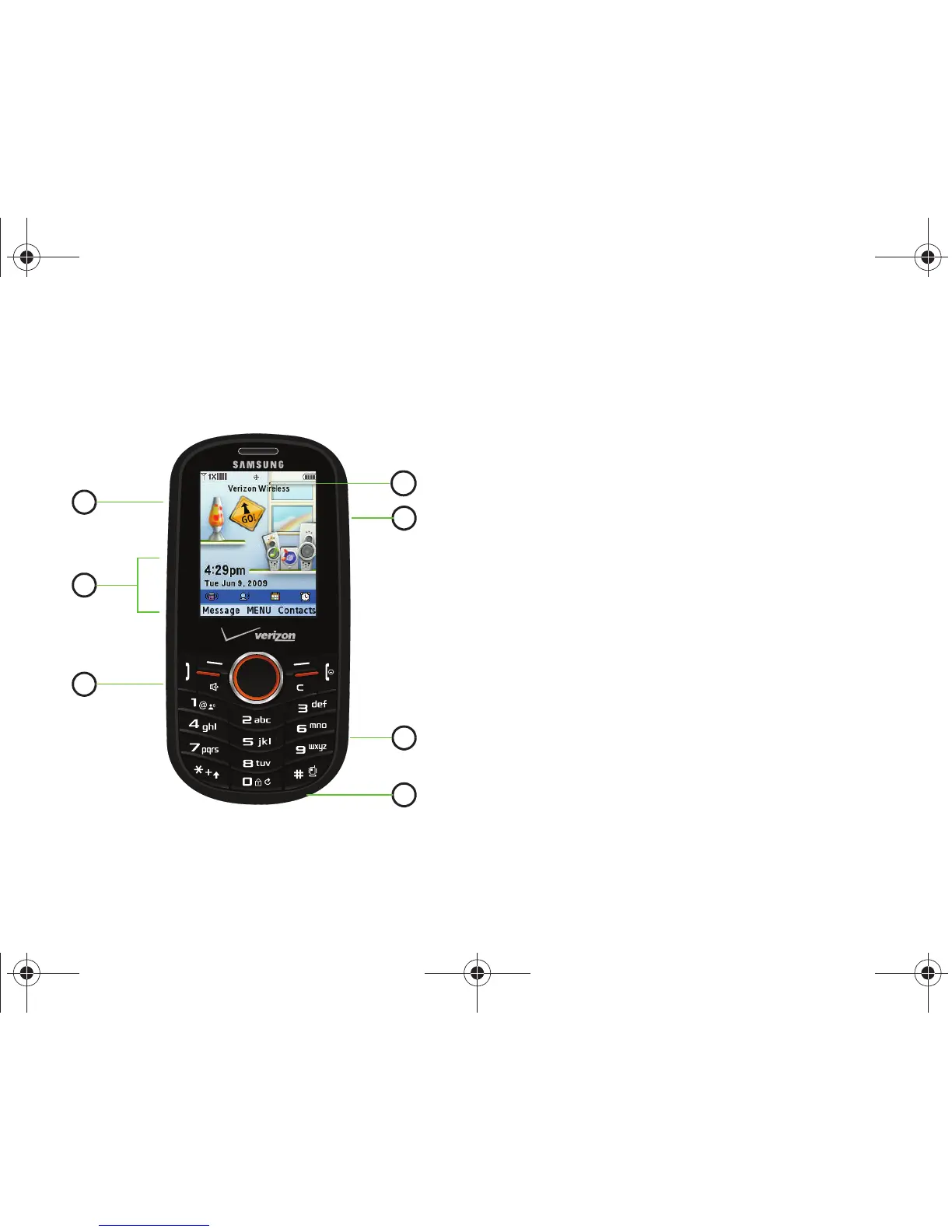Understanding Your Phone 13
Closed View of Your Phone
The following illustration shows the main external features of
your phone. For explanation of features; see “Features (Closed
view)” on page 13.
Features (Closed view)
1.
2.5mm Headset Jack
: Allows you to plug in an optional
headset for safe, convenient conversations.
2.
Volume key
: Allows you to adjust the master volume or
adjust the voice volume during a call. To mute the ringer
during an incoming call, press the volume key up or down.
Also press and hold the key, to activate Sound Off mode/
Normal mode.
3.
Power/Accessory Connector
: Used to plug in the charging
accessories and also connect any available accessory
cables to your phone.
4.
Microphone
: Allows the other caller to hear you clearly
when you are speaking.
5.
Camera Key
: Allows your to activate the camera and take
photos.
6.
Voice Command key
: Allows you to activate the voice
recognition function.
7.
Display
: Shows signal and battery strength, time, day, and
date. It also displays incoming calls or messages.