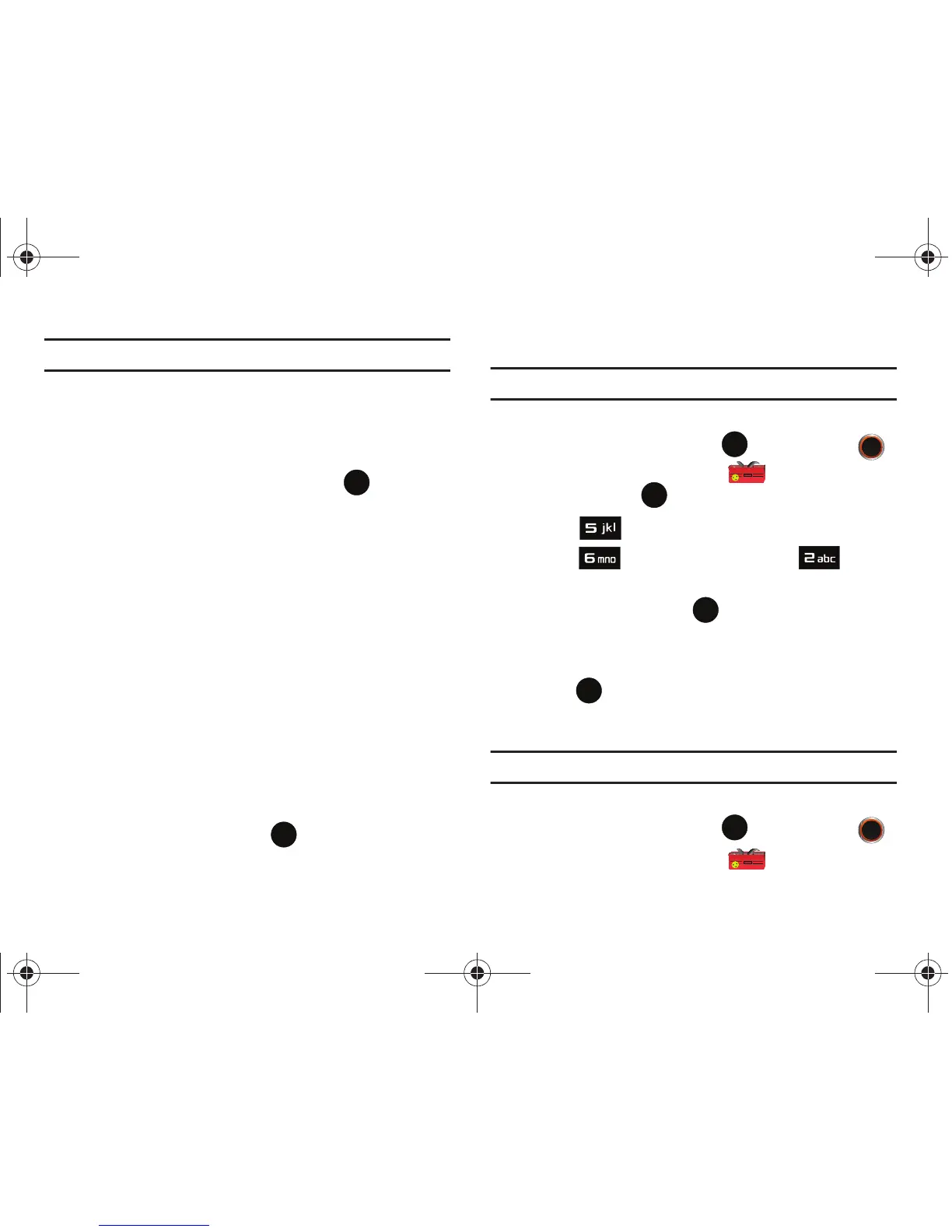Changing Your Settings 91
Note: Menu Layout
cannot be selected for
My Place
display theme.
•Tab
: Displays Media Center, Messaging, Contacts, Recent Calls
and Settings & Tools menu icons on the menu screen.
•List
: Displays 9 menu listings on the menu screen.
•Grid
: Displays 9 menu icons in a matrix on the menu screen.
4. Highlight a main menu setting and press .
5. The
Main Menu Type
screen appears on the display. Select
from the following options if
List
or
Grid
were selected for
Main Menu layout:
• Messaging (List)
: Choose Messaging to display: Media Center,
Messaging, Contacts, Email, Mobile IM, My Ringtones, Recent
Calls, VZ Navigator and Settings & Tools.
• Messaging (Grid)
: Choose Messaging to display: My Ringtones,
Messaging, Recent Calls, Contacts, Media Center, Email, VZ
Navigator, Mobile IM, and Settings & Tools.
• Personalizing (List)
: Choose Personalizing to display: Media
Center, Messaging, My Ringtones, My Pictures, My Music,
Contacts, Recent Calls, Games and Settings & Tools.
• Personalizing (Grid)
: Choose Messaging to display: Contacts,
Messaging, Recent Calls, My Ringtones, Media Center, My
Pictures, Games, My Music, Settings & Tools.
6. Highlight a setting and press .
Replace Menu Items
Note:
You cannot
Replace Menu Items
on
My Place
display theme.
Choose the menu items for the menu display.
1. From the home screen, press
MENU
. Press the
Directional key to highlight the Settings & Tools
menu and press .
2. Press
Display Settings
.
3. Press Main Menu Settings, then
Replace
Menu Items
. A list or grid of icons displays.
4. Select an icon and press . A list of menu items
displays.
5. Select a menu to associate with the selected icon and
press .
Position Menu Items
Note:
You cannot
Position Menu Items
on
My Place
display theme.
Change the location of the menu items for the menu display.
1. From the home screen, press
MENU
. Press the
Directional key to highlight the Settings & Tools
u450.book Page 91 Wednesday, August 19, 2009 6:03 PM