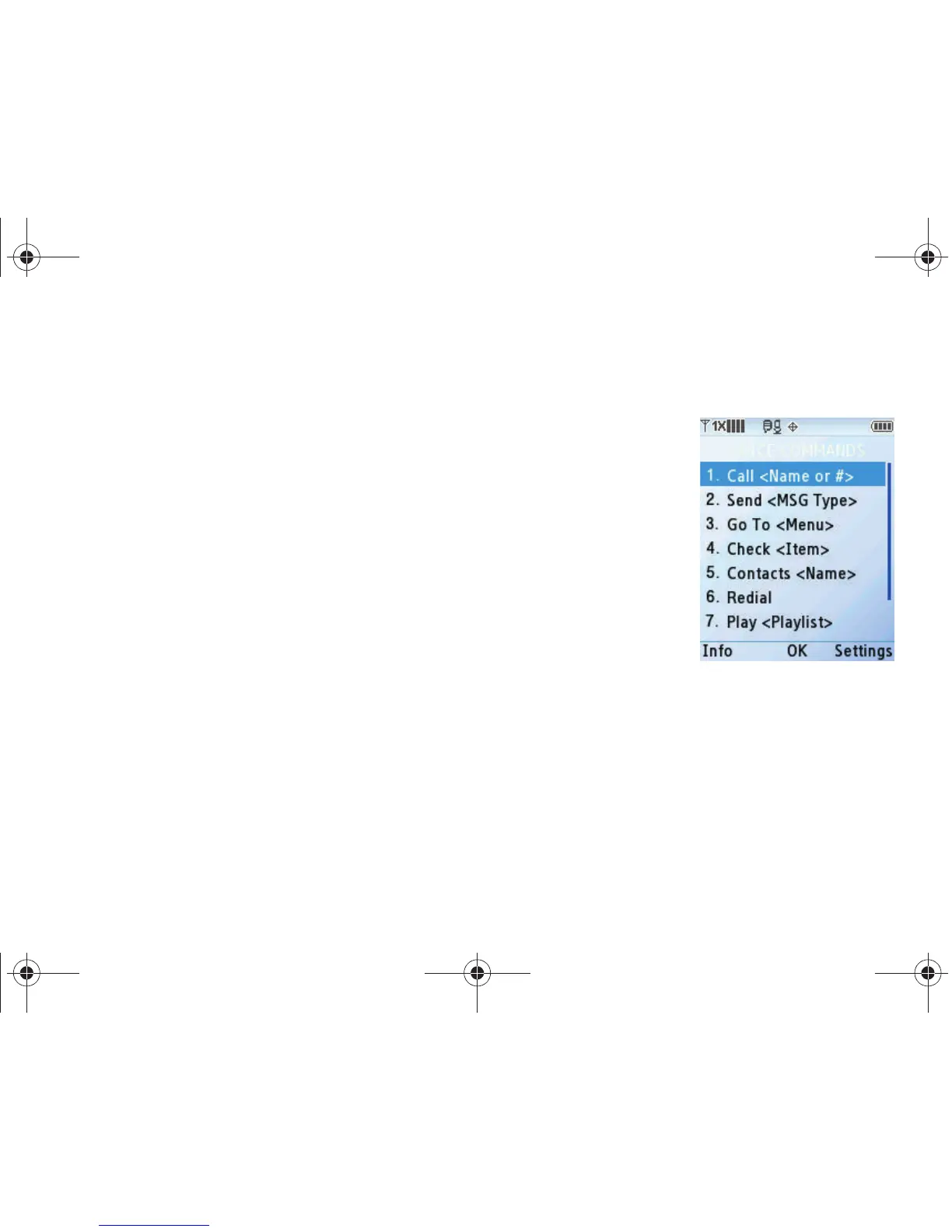Call Functions 29
–
Reset VoiceMode
: Erases any VoiceMode adaptation you have done
and resets VoiceMode recognition to the factory default. If you have not
adapted your voice, this option is grayed out.
•Prompts
: Turns playback on or off for prompts such as “Please say
a command.”
–
Mode
: Allows you to select the Prompt Mode you prefer. Choose from
Prompts, Readout+Alerts, Readout, or Tones Only.
–
Audio Playback
: Allows audio playback to play through the
speakerphone or through the earpiece.
• Key Settings
: Allows you to select the method by which the Voice
Command menu can be accessed. Select Voice Key Only or Voice
Key/EarMic.
Voice Commands
The following is a list of functions that you can perform using
Voice Commands speech recognition on your phone.
•
Call <Name or #>:
Dial by saying
a Name in your Contacts List, a
Name and a Location (home,
work, mobile) or the phone
number.
•
Send <Msg Type>
: Send a text
or picture message to a number
or to someone in your Contacts
List.
•
Go To <Menu>:
Open any
application installed on your
device.
•
Check <Item>
: Provides details
of your phone status, voicemail, messages, missed calls, time, signal
strength, battery level, volume level, balance, minutes, payment, and
My Number.
•
Contacts <Name>
: Open the contact record for any name in your
Contacts List.
•
Redial
: Allows you to call the last number dialed.
•
Play <Playlist>
: Opens a music playlist.
u450.book Page 29 Wednesday, August 19, 2009 6:03 PM