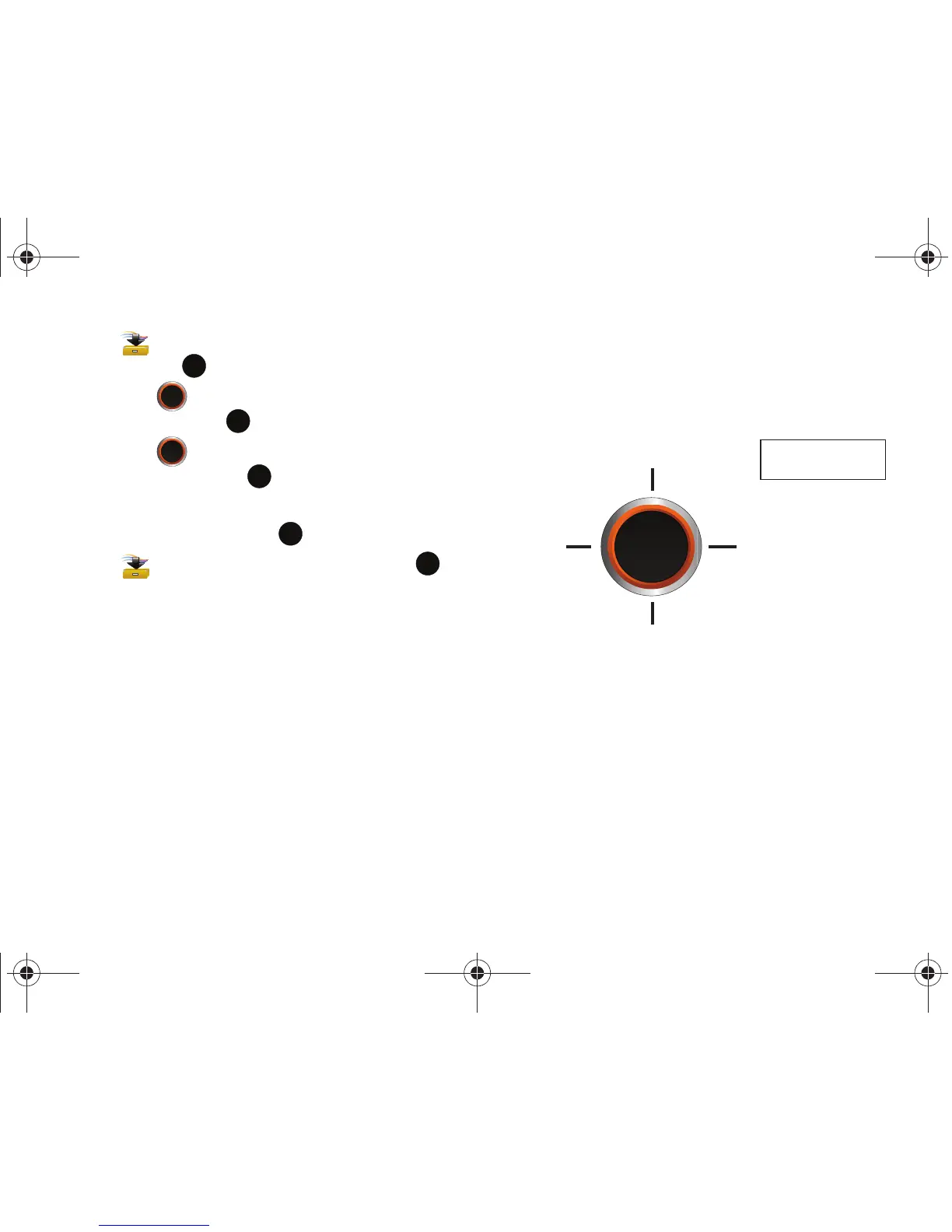Menu Navigation 37
2.
The
Media Center
menu is highlighted on the display
screen. Press .
3. Press the Directional key down to highlight
2.
Pictures
and press .
4. Press the Directional key down to highlight
2. My Pictures
and press .
Example using
number accelerators
:
1. From the home screen, press MENU.
2. The Media Center menu is highlighted. Press .
3. Press
2. Pictures
,
4. Online Album
to access Mobile Web.
Directional Key Shortcuts
From the home screen, press a Directional key to launch its
corresponding application. For more information on personalizing
directional shortcut keys, see “Set Shortcut Keys” on page 94.
