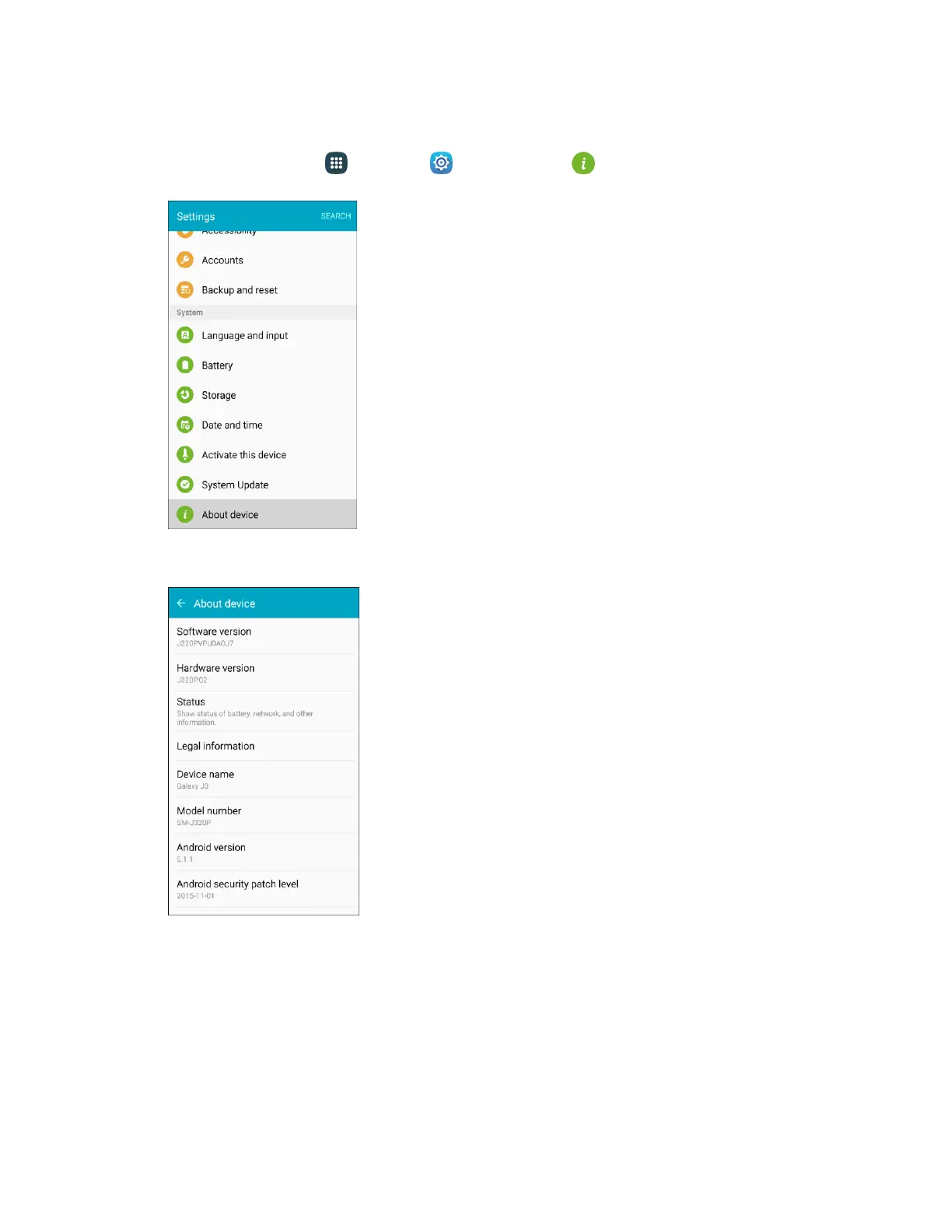Basic Operations 47
Confirm Your Current Phone Software
From home, tap Apps > Settings > About device . 1.
Locate the Software version read-only field. 2.
Update Your Profile
This option allows you to automatically update your online user profile information. If you choose to
change your user name and select a new one online, you must then update the user name on your
phone.