Español - 65
1. Pulse el botón MENU. Pulse los botones ▲ o ▼ para seleccionar “Input” y
pulse el botón ENTER.
2. Pulse los botones ▲ o ▼ para seleccionar “WISELINK” y pulse el botón
ENTER
.
3. Pulse los botones ▲ o ▼ para seleccionar el dispositivo de memoria MSC
correspondiente y pulse el botón ENTER.
El menú WISELINK puede variar según el dispositivo de memoria USB conectado
al televisor.
4. Pulse los botones
◄ o ►
para desplazarse a un icono y pulse el botón ENTER.
Para salir del modo WISELINK, pulse el botón WISELINK del mando a
distancia.
Pulse el botón WISELINK del mando a distancia para visualizar un menú
WISELINK.
Uso del menú WISELINK
Entrada
Lista de Origen : TV ►
Editar Nombre
►
WISELINK ►
Anynet+
►
TV
Mover Ingresar Regresar
XTICK
861MB/994MB Free
Mover Ingresar Regresar
Mover Ingresar Salir
Generio
STORAGE DEVICE
STORAGE DEVICE
STORAGE DEVICE
STORAGE DEVICE
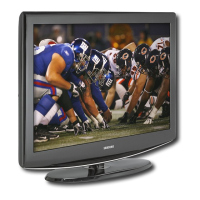
