S
skinnerduaneSep 4, 2025
Why does my Samsung LCD TV say “Check signal cable”?
- GgarzakatieSep 4, 2025
If your Samsung LCD TV displays a “Check signal cable” message, ensure that the signal cable is firmly connected to the PC source.

Why does my Samsung LCD TV say “Check signal cable”?
If your Samsung LCD TV displays a “Check signal cable” message, ensure that the signal cable is firmly connected to the PC source.
Why does my Samsung LN40A330J1D screen say “Not Supported Mode”?
If your Samsung LCD TV displays a “Not Supported Mode” message: * Check the maximum resolution and connected device’s Video frequency. * Compare these values with the data in the Display Modes.
How to fix digital broadcasting screen problem on Samsung LN40A330J1D?
If you're experiencing a digital broadcasting screen problem on your Samsung LCD TV, please check the digital signal strength and input antenna.
Why is the image not stable when my computer is connected to my Samsung LCD TV?
If the image is not stable and may appear to vibrate when you have a computer connected to the PC input on your Samsung LCD TV, if the setting is not correct, use your computer utility program to change the display settings.










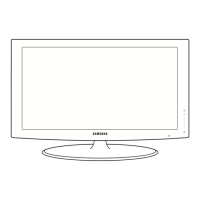

