How to fix digital broadcasting screen problem on Samsung LCD TV?
- AAnthony LeeSep 2, 2025
If you are experiencing a digital broadcasting screen problem on your Samsung LCD TV, check the digital signal strength and the input antenna.

How to fix digital broadcasting screen problem on Samsung LCD TV?
If you are experiencing a digital broadcasting screen problem on your Samsung LCD TV, check the digital signal strength and the input antenna.
What to do if my Samsung LN40A750R1F operates erratically?
If your Samsung LCD TV is operating erratically, unplug the TV for 30 seconds, and then try operating it again.
How to adjust brightness on Samsung LN40A750R1F if the image is too light or too dark?
If the image on your Samsung LCD TV is too light or too dark, adjust the Brightness and Contrast settings. You can also adjust the Fine tuning.
Why does my Samsung LN40A750R1F picture have a Red/Green or Pink tint?
If your Samsung LCD TV picture has a red, green, or pink tint, make sure the component cables are connected to the correct jacks.
How to fix Samsung LCD TV remote control malfunctions?
If your Samsung LCD TV's remote control isn't working correctly, first replace the batteries. If that doesn't solve the issue, try cleaning the transmission window (the upper edge) of the remote. Also, check the battery terminals to ensure they are properly connected.
Why does my Samsung LN40A750R1F LCD TV say “Resets all settings to the default values”?
The “Resets all settings to the default values” message appears on your Samsung LCD TV when you press and hold the EXIT button for a while. The product settings are then reset to the factory defaults.
What does “Check signal cable” mean on Samsung LN40A750R1F LCD TV?
If your Samsung LCD TV displays a “Check signal cable” message, ensure that the signal cable is firmly connected to the PC source.
| Screen Size | 40 inches |
|---|---|
| Resolution | 1920 x 1080 |
| Display Type | LCD |
| Backlight Type | CCFL |
| Response Time | 4 ms |
| HDMI Ports | 4 |
| USB Ports | 2 |
| Component Video Input | Yes |
| Composite Video Input | Yes |
| S-Video Input | Yes |
| PC Input | Yes |
| Ethernet Port | Yes |
| Refresh Rate | 120 Hz |
| Brightness | 500 cd/m² |
| Component Video Inputs | 2 |
| Composite Video Inputs | 2 |
| PC Input (D-Sub) | Yes |
| USB Port | 2 |
| Built-in Speakers | Yes |
| Sound Output | 10W x 2 |
| Contrast Ratio | 50, 000:1 (Dynamic) |
| Viewing Angle | 178° |
| Tuner | ATSC/NTSC |
| Audio Output | Optical digital audio output |
| Power Consumption | 200W (Typical) |
Guidelines to prevent screen image retention and damage from displaying static images.
Overview of the TV's capabilities and functions.
List of items included with the LCD TV.
Explanation of the TV's front panel buttons and their functions.
Detailed description of the remote control buttons and their operations.
Instructions for connecting VHF and UHF antennas to the TV.
Steps for connecting the TV to a cable TV system.
Guide for connecting external devices using HDMI cables.
Instructions for connecting the TV to a computer via D-Sub or HDMI/DVI cables.
Automatic initial setup process for language, demo mode, and channels.
Methods for changing TV channels using various buttons.
Instructions for increasing, decreasing, or muting the TV volume.
Selecting picture modes like Dynamic, Standard, or Movie.
Adjusting backlight, contrast, brightness, sharpness, color, and tint.
Settings for color tone, screen size, digital NR, DNIe, and HDMI black level.
Selecting sound modes like Standard, Music, Movie, Speech, or Custom.
Adjusting equalizer settings, SRS TruSurround XT, and preferred language.
Adding, deleting, and setting favorite channels.
How to mark and manage favorite channels for quick access.
Guide to setting up the TV as a computer monitor.
Automatically adjusting video signals for optimal PC display.
Manually and automatically setting the TV's clock.
Configuring the timer to automatically turn off the TV.
Setting up parental controls to block programs.
Instructions for updating the TV's firmware via USB.
Overview of viewing photos, music, and movies from USB devices.
Viewing and managing photo files from a USB device.
Options for sorting photos by month, timeline, color, etc.
Viewing and managing music files from a USB device.
Viewing and managing movie files from a USB device.
Connecting the TV to a PC for network streaming via DLNA.
Steps to install the PC Share Manager application.
How to use DLNA to watch PC content on the TV.
Instructions for setting up a wired network connection.
Instructions for setting up a wireless network connection.
Enabling and using news, stock, and weather services.
Explanation of the Anynet+ feature for controlling Samsung devices.
Steps for connecting Anynet+ compatible devices to the TV.
Configuring Anynet+ functions like Auto Turn Off.
Solutions for common Anynet+ issues.
List of common TV problems and their possible solutions.
Technical details and specifications of the TV models.










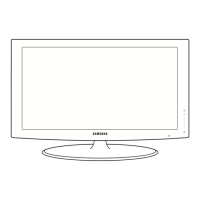

