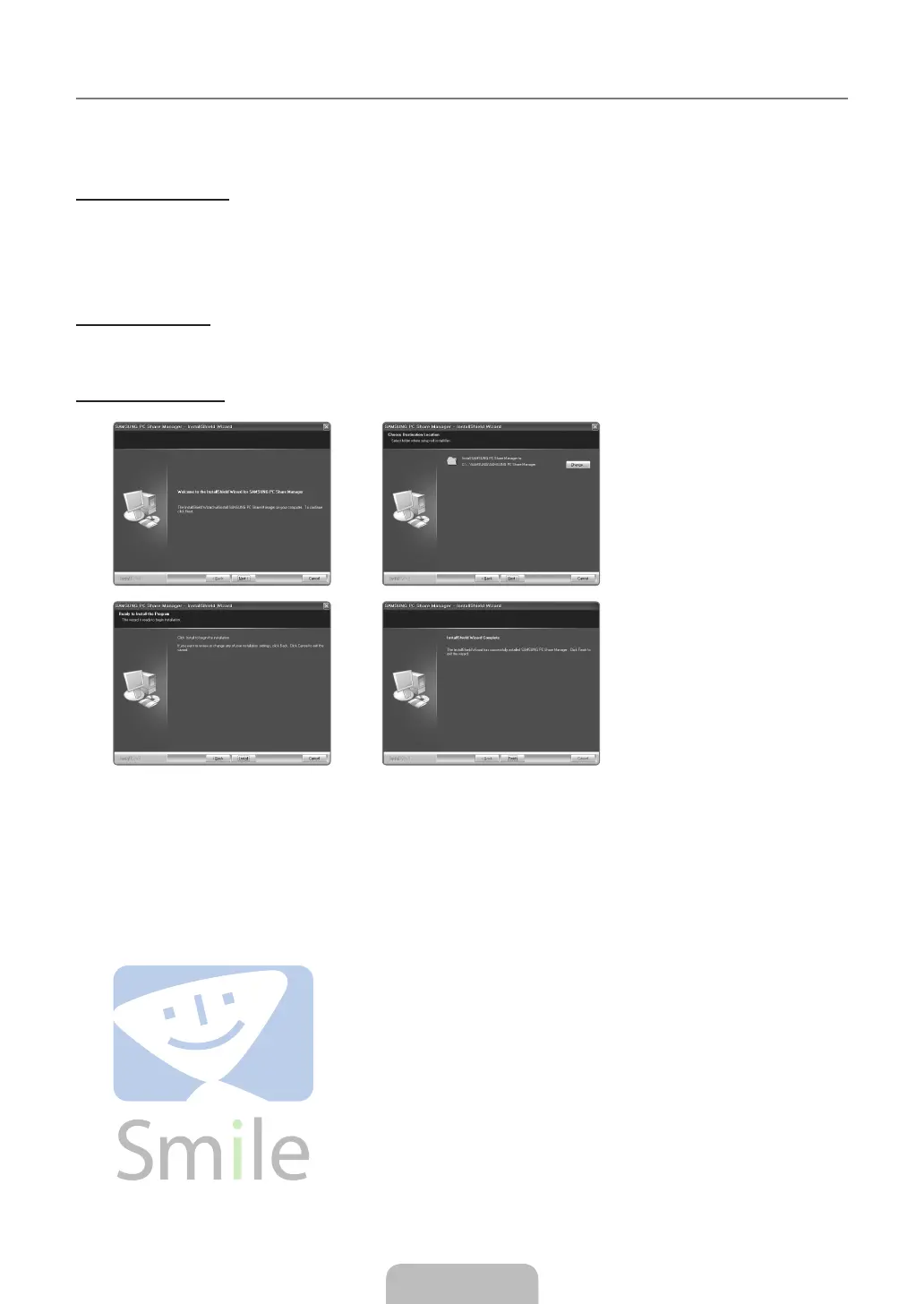Installing the DLNA Application
To play content on the PC on the TV, you have to first install the application.
To use the DLNA function smoothly, use the
program in the CD-ROM supplied with the TV or use the Samsung PC Share Manager program corresponding to the TV
model that can be downloaded from the Samsung web site.
System Requirements
1. Insert the Program CD supplied with this TV into your PC.
2.
30MB of free hard disk space is needed for the program installation.
If you share files, up to 30MB of hard disk drive space is required for each 100 files.
If you cancel file sharing, the hard disk drive space used for the thumbnail information is also freed.
Supported Formats
Image: JPEG/ Audio: MP3/ Video: AVI, MKV, ASF, MP4, 3GPP, PS, TS container. For detailed supported video formats, refer
to the ‘Playing a Movie File’ instructions. (see page 52)
Install the application
1. Run the Setup.exe file on the Program CD supplied with the product.
Alternatively, you can download the file from www.samsung.com.
2.
Install the SAMSUNG PC Share Manager as shown in the figures.
3.
When the installation is complete, the PC Share Manager icon appears on your Desktop.
Double-click the icon to run the program.
¦
N
N
●
N
N
[750-NA]BN68-02111B-Eng.indb 57 2009-03-30 �� 1:43:09
