M
mossninaSep 23, 2025
What to do if software update fails on Samsung LS32AM700URXEN Monitor?
- JJesse BrooksSep 23, 2025
Check the network connection status of your Samsung Monitor.

What to do if software update fails on Samsung LS32AM700URXEN Monitor?
Check the network connection status of your Samsung Monitor.
How to fix poor color or brightness on Samsung LS32AM700URXEN Monitor?
Go to Picture and then adjust the Picture Mode, Brightness, Sharpness, and Color settings. See if Power Saving Mode has been enabled. Try resetting the picture.
How to fix no sound on Samsung LS32AM700URXEN Monitor?
If you see a picture but there's no sound on your Samsung Monitor, set the Sound Output to Device Speaker. If you're using an external device, check its audio output options.
What to do if Auto IP configuration failed on Samsung Monitor?
Disconnect and then reconnect the power cable of the product, or press and hold the power button for 3 seconds.
How to check component connections and screen color on Samsung LS32AM700URXEN Monitor?
Run Picture Test.
What to do if the power LED is off and the Samsung LS32AM700URXEN Monitor screen will not switch on?
If the power LED is off and the screen won't turn on, verify that the power cable is connected properly. If a problem occurs with the product screen, run Self Diagnosis to check that the product is working properly.
Why is the color poor on my Samsung LS32AM700URXEN Monitor?
If the color is poor or the picture is not bright enough on your Samsung Monitor, go to Picture and then adjust the Picture Mode, Brightness, Sharpness, and Color settings. Also, see if Power Saving Mode has been enabled and try resetting the picture.
What to do if no screen appears when connecting my Samsung Monitor to an external device?
Make sure that the external device is connected securely and turned on.
Why is a special key on the keyboard or mouse entered automatically on my Samsung LS32AM700URXEN?
If the product is connected to a USB Type-C port and then a keyboard or mouse is connected to the USB port of the product, it may cause malfunction.
What to do if the power LED is off and the screen won't switch on Samsung Monitor?
If the power LED is off and the screen won't switch on your Samsung Monitor, check that the power cable is connected properly.


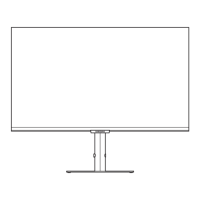









