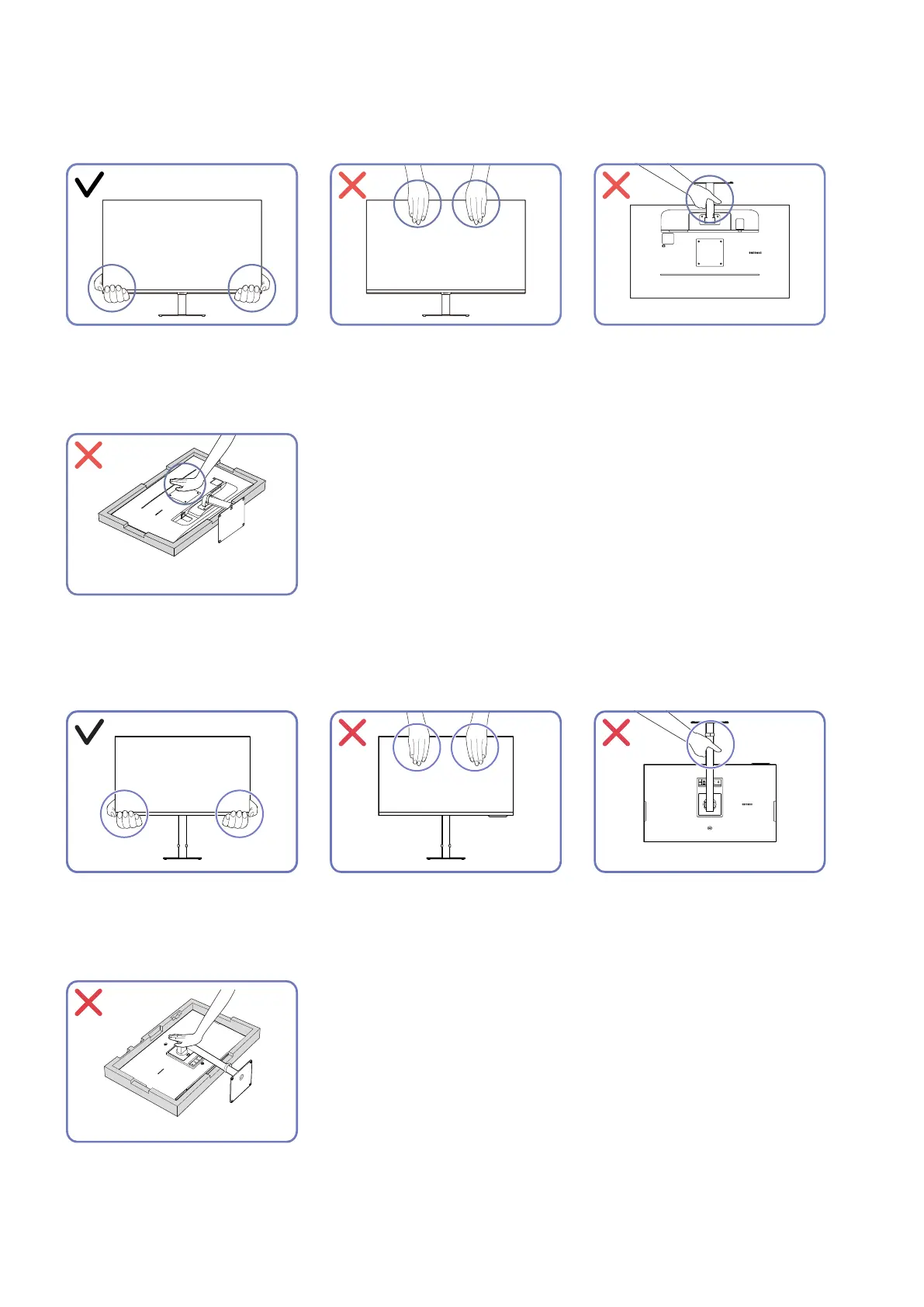- 11 -
Precautions for moving the product
" The color and shape of parts may differ from what is shown.
S27CM50* / S32CM50*
Hold the lower corners or edges of the
product when moving it.
Do not directly apply pressure on the
screen.
Do not hold the screen when moving
the product.
Do not hold the product upside down
only by the stand.
Do not press down on the product.
There is a risk of damaging the product.
S27CM70* / S32CM70*
Hold the lower corners or edges of the
product when moving it.
Do not directly apply pressure on the
screen.
Do not hold the screen when moving
the product.
Do not hold the product upside down
only by the stand.
Do not press down on the product.
There is a risk of damaging the product.
