3-3 Cabinet-Rear and Main PCB
1. Remove 11 screws % and then lift the Cabinet-Rear ^ and slide it to rear to remove (see arrow).
2. Remove the Main-PCB &.
1. Remove 5 screws *.
2. Remove the Cabinet-Bottom by pushing the “A” and “B” as shown.
7
6
5
A
B
8
8
8
Figure 3-3
Figure 3-4
3-4 Cabinet-Front and Cabinet-Bottom
Samsung Electronics 3-3
Disassembly and Reassembly
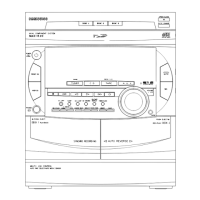
