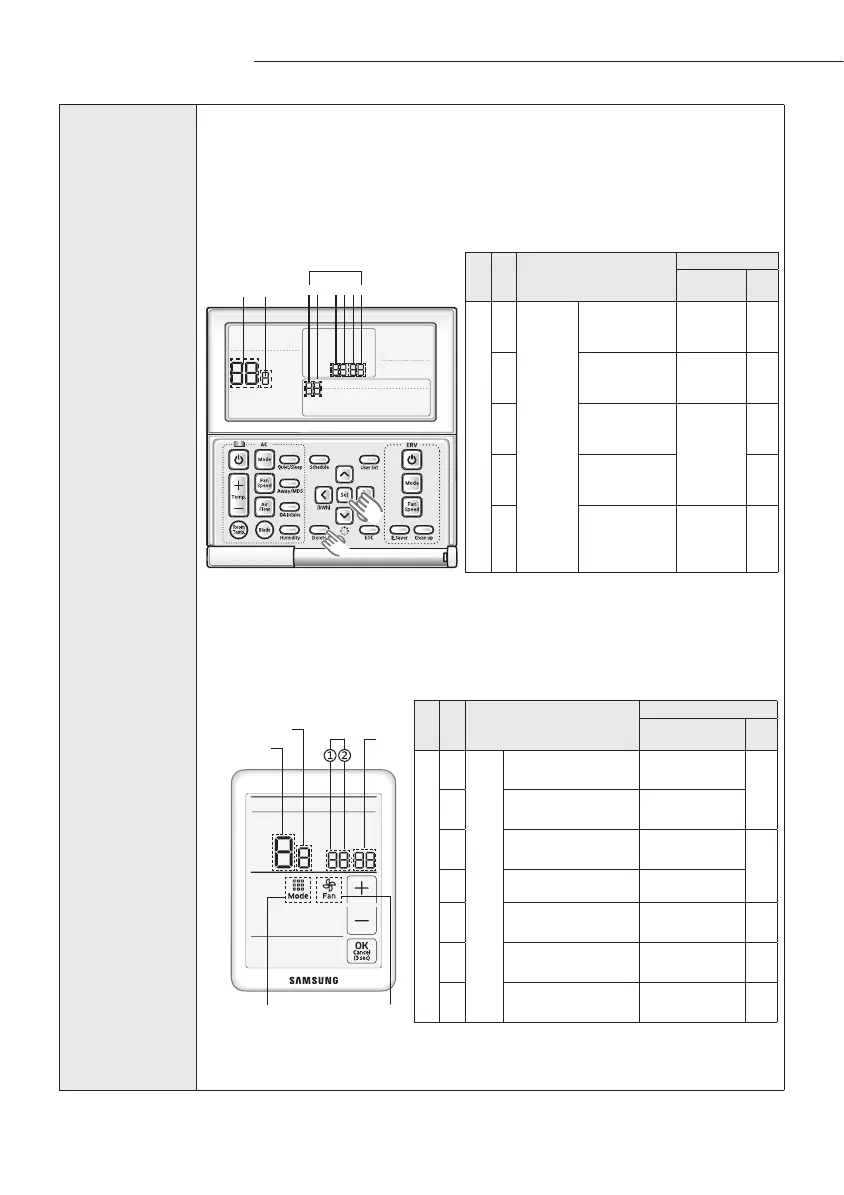20
4. MCU address and
port setting for
indoor unit
2. Wireled remote controller
- Setting for MWR-WE11N
1) Press the Delete and Set buttons at the same time for more than three seconds. Then you will
enter the additional function settings, and the [main menu] will be displayed.
2) Assign an indoor unit MCU port address with main menu 4, sub menu 7 (MCU address is
assingned to SEG 12, Port address is assinged to SEG 4) If you want to know the detailed
operation of MWR-WE11N , refer to installation manual for MWR-WE11N
Main
Menu
Sub-
menu
123546
Data bit
Main
menu
Sub
menu
Function
Setting value
Description
Factory
default
4
1
Indoor unit/
Ventilator(ERV)
option setting
Setting/Checking the
address
MAIN address
(00H~4FH)
None
2
Setting/Checking the
product option
MAIN address
(00H~4FH)
None
3
Setting/Checking the
installation option 1
Refer to the
installation
manual of the
connected indoor
unit/ventilator
(ERV)
None
4
Setting/Checking the
installation option 2
None
7
MCU address setting/
checking
Port address setting/
checking
MCU address
(00~15)
Port address
(A~F)
None
- Setting for MWR-SH10N
1) Press the top right corner (hidden button) of the display for more than 3 seconds and drop it.
Then you can press [ + ]/[ - ] buttons and select No.3 and press [ OK ] button.
2) Assign an indoor unit MCU port address with main menu 4, sub menu 7 (MCU address is
assingned to SEG 12, Port address is assinged to SEG 4). If you want to know the detailed
operation of MWR-SH10N , refer to installation manual for MWR-SH10N
Setting
value
Main menu
Sub menu
Page
Move menu Move page
Main
menu
Sub
menu
Function
Setting value
value
Factory
default
4
1
Setting
address/
option
Target address setting
Target address of indoor
unit (Example: 20 02 1F)
None
2
Main address setting/Checking
0~4F
(in hexadecimal digits)
3
RMC address setting/Checking 0x00~0xFE
None
4
Basic option setting/Checking Option code
5
Install option setting/Checking Option code None
6
Install(2) option setting/Checking Option code None
7
MCU address setting/checking
Port address setting/checking
MCU address (00~15)
Port address (A~F)
None
3. Setting by using S-NET Pro 2
Set the pipe addresses by using Add-on > Change address on S-NET Pro 2. (For more
information, see the S-NET Pro 2 Help.)
Wiring works
