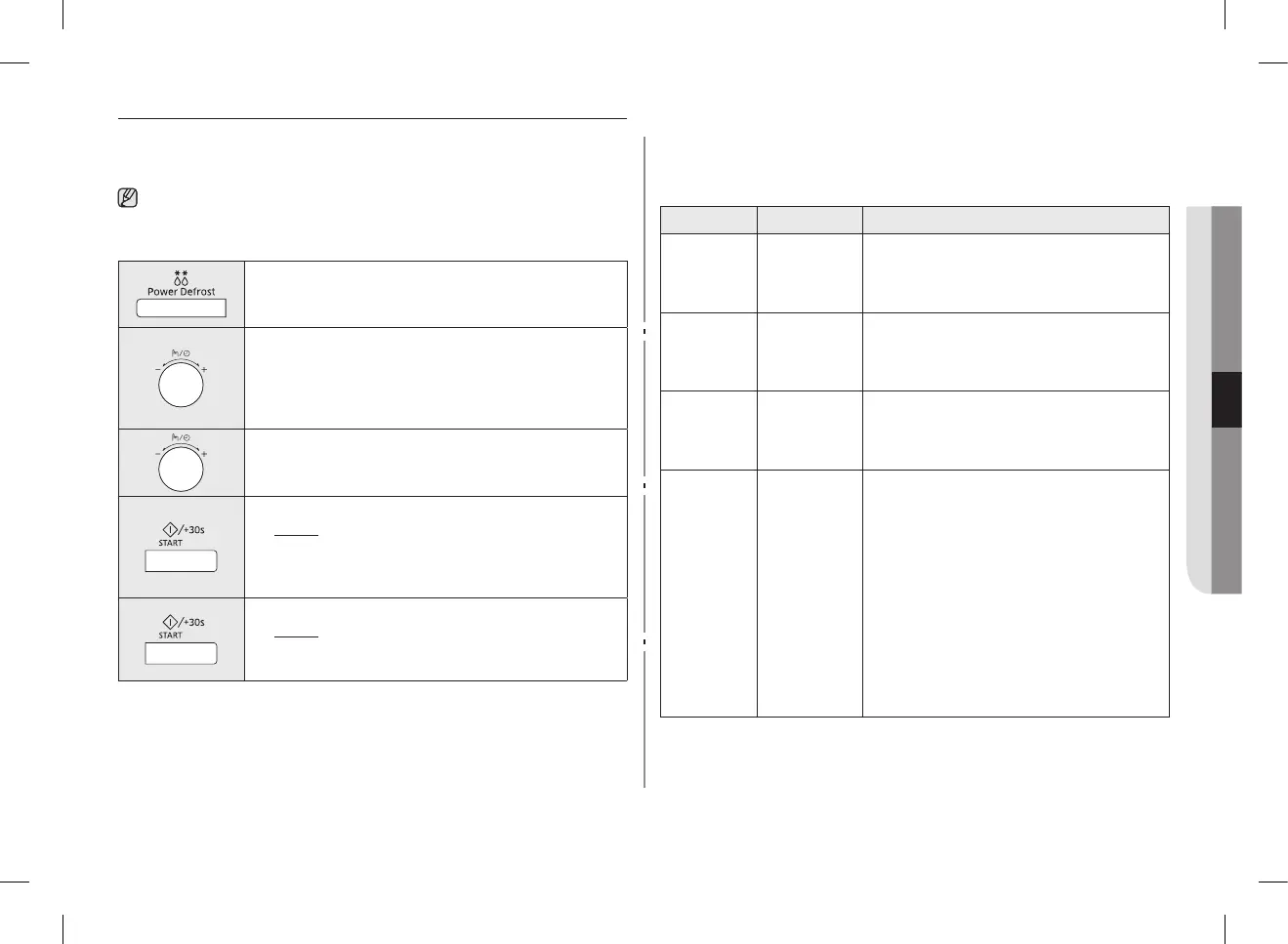English - 21
USING THE POWER DEFROST FEATURES
The Power Defrost features enable you to defrost meat, poultry, fish, bread and cake.
The defrost time and power level are set automatically. You simply select the programme
and the weight.
Use only containers that are microwave-safe.
Openthedoor.Placethefrozenfoodonaceramicinthecentreoftheturntable.Close
the door.
1. Press the Power Defrost button.
2. Select the type of food that you are cooking by turning
the Multi Function Selector Dial.Refertothetable
on the following page for a description of the various
pre-programmed settings. At that time, press the Multi
Function Selector Dial to select the type of food.
3. Select the size of the serving by turning the Multi Function
Selector Dial.
4. Press the START/+30s button.
Result:
•
Defrosting begins.
•
The oven beeps through defrosting to
remind you to turn the food over.
5. Press the START/+30s button again to finish defrosting.
Result: When cooking has finished, the oven will beep
and flash “End” 4 times. The oven will then beep
one time per minute.
The following table presents the various Power Defrost programmes, quantities and
appropriate instructions.
Removeallkindofpackagematerialbeforedefrosting.Placemeat,poultry,shand
bread/cake on a flat glass dish or ceramic plate.
Code/Food Serving Size Instructions
1
Meat
200-1500 g Shield the edges with aluminium foil. Turn the
meat over, when the oven beeps. This programme
is suitable for beef, lamb, pork, steaks, chops,
minced meat. Stand for 20-60 minutes.
2
Poultry
200-1500 g Shield the leg and wing tips with aluminium foil.
Turn the poultry over, when the oven beeps. This
programme is suitable for whole chicken as well as
for chicken portions. Stand for 20-60 minutes.
3
Fish
200-1500 g Shield the tail of a whole fish with aluminium foil.
Turn the fish over, when the oven beeps. This
programme is suitable for whole fishes as well as
for fish fillets. Stand for 20-50 minutes.
4
Bread/Cake
125-1000 g Put bread on a piece of kitchen paper and turn
over, as soon as the oven beeps. Place cake
on a ceramic plate and if possible, turn over, as
soon as the oven beeps. (Oven keeps operating
and is stopped, when you open the door.) This
programme is suitable for all kinds of bread, sliced
or whole, as well as for bread rolls and baguettes.
Arrange bread rolls in a circle. This programme
is suitable for all kinds of yeast cake, biscuit,
cheese cake and pu pastry. It is not suitable for
short/crust pastry, fruit and cream cakes as well
as for cake with chocolate topping. Stand for
5-20minutes.
MG28H5125NK_EF_DE68-04245R-00_EN.indd 21 2013-12-16 �� 10:38:11
