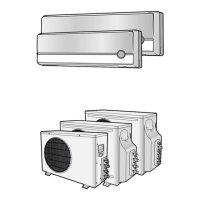10-5Samsung Electronics
Refill an air conditioner with refrigerant when refrigerant has been leaked at installing or using.
1) Purge air(for new installation only).
3) Connect the tank to refill with refrigerant.
4) Set the unit to cool operation mode.
7) Stop operation of the air conditioner.
9) Close the cap of each valve.
2) Turn the 3 way valve clockwise to close,
connect the pressure gauge (low pressure side)
to the service valve, and open the 3 way valve
again.
5) Check the pressure indicated by the pressure
gauge(low pressure side).
* Standard pressure should be 8.0~9.0kg/cm
2
in a regular and high operation mode.
* Refer to the 11-7 Pressure Graph.
6) Open the refrigerant tank and fill with refrigerant
until the rated pressure is reached.
* It is recommended not to pour the refrigerant
in too quickly, but gradually while operating a
pressure valve.
8) Close the 3 way valve, disconnect the pressure
gauge, and open the 3 way valve again.
Suspension hook
High
pressure
gauge
Hand
wheel
Finger tight
fittings
Connected to
high pressure
side
Charging line
For mounting
other and of
hose when
not in use
Compound
gauge
10-3 Refrigerant Refill
10-3-1 MH040FXEA2B/MH050FXEA2B/MH18VF1X/MH19VF1X

