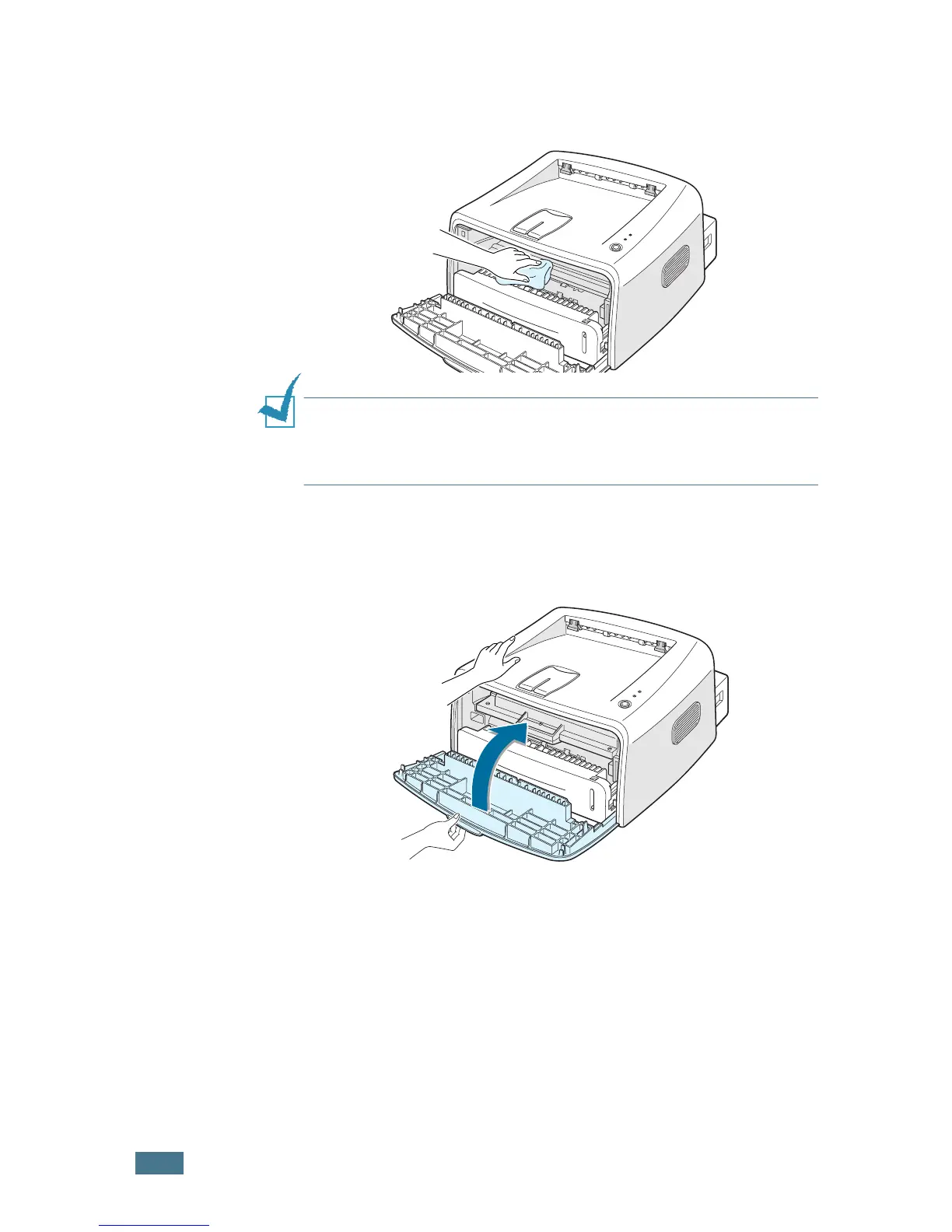M
AINTAINING
Y
OUR
P
RINTER
5.6
3
With a dry, lint-free cloth, wipe away any dust and spilled
toner from the toner cartridge area and the toner cartridge
cavity.
Note: To prevent damage to the toner cartridge, do not expose it
to light for more than a few minute. Cover it with a piece of paper,
if necessary. Also, do not touch the black transfer roller inside the
printer.
4
Reinsert the toner cartridge and close the cover. Make sure
that the cover is securely closed. If it is not firmly closed,
printing errors may occur when you print.
5
Plug in the power cord, and turn the printer on.
